DOUG MCNAMEE • UNITED STATES
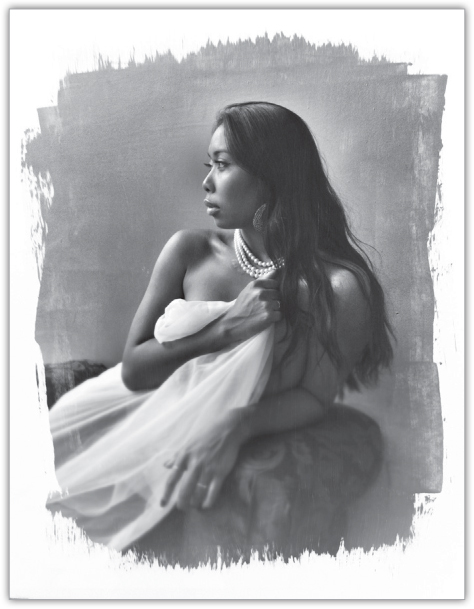
Kitava
TUTORIAL 4 Create a soft, vintage-style, intimate portrait
What You’ll Learn
In this tutorial you’ll learn how to create a vintage-looking portrait, do the necessary image repair and touch-up, add a tilt-shift blur, and combine two images. Finally, you’ll learn how to replicate the effect of a hand-applied emulsion and combine the emulsion look with the base image using blending modes.
What You’ll Need
![]() Camera+
Camera+
TouchRetouch
Snapseed
Image Blender
Lowell DP light or similar (optional)
Back Story
I love timeless ...
Get The Art of iPhone Photography now with the O’Reilly learning platform.
O’Reilly members experience books, live events, courses curated by job role, and more from O’Reilly and nearly 200 top publishers.

