Chapter 2. Photographic Effects
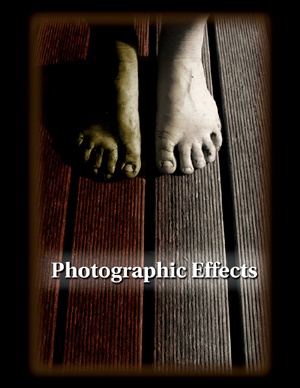
As a raster image editor, GIMP loves to play with points of color, both individually and in blocks and blobs grouped together in selections. This makes the program perfect for working with photographs. Both your digital camera and GIMP work with pixels, so no data conversion is required. The days of scanning your photos are a thing of the past.
Now that your images are in digital format, there’s no end to the magic you can perform. Going from average photos to studio-quality productions requires just a few techniques that anyone can learn to use. Many techniques are based on simple color corrections like those provided ...
Get The Artist's Guide to GIMP, 2nd Edition now with the O’Reilly learning platform.
O’Reilly members experience books, live events, courses curated by job role, and more from O’Reilly and nearly 200 top publishers.

