12.6 The Color Submenus
The next part of the Image: Colors menu contains four submenus: Auto, Components, Map, and Info. We’ll consider them each in turn.
The Auto Submenu
The Auto submenu is shown in Figure 12-83. It contains tools that have no corresponding dialogs. When selected, they adjust the image instantly, using automatic settings, as the name suggests. Because you can’t customize the settings for these tools, their utility depends on the image being processed. To demonstrate their effects, we have included the Histogram dialog with each demonstration image and with the initial image, which is shown in Figure 12-84.
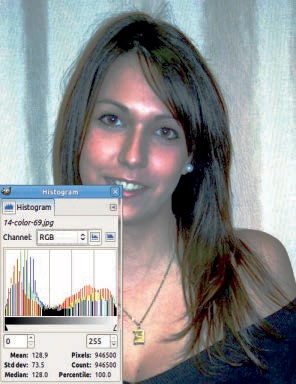
Figure 12-85. After applying ...
Get The Book of GIMP now with the O’Reilly learning platform.
O’Reilly members experience books, live events, courses curated by job role, and more from O’Reilly and nearly 200 top publishers.

