14.2 Layer Masks
A layer mask is a grayscale image attached to a specific layer; it is the same size as that layer. The mask’s pixels set the transparency of the corresponding pixels in the layer. A white pixel in the mask specifies that the corresponding pixel in the image is completely opaque, and a black pixel specifies full transparency. A gray pixel specifies partial opacity. The pixel’s color components are unchanged, so a pixel can be strongly colored and completely transparent at the same time. This means that in a layer with a layer mask, every pixel requires 4 bytes.
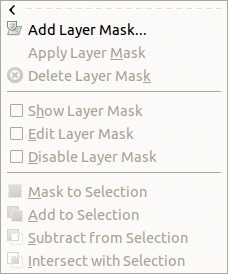
Figure 14-19. The Mask menu
Figure 14-20. Adding a mask to the layer
Building ...
Get The Book of GIMP now with the O’Reilly learning platform.
O’Reilly members experience books, live events, courses curated by job role, and more from O’Reilly and nearly 200 top publishers.

