6.6 Transforming with Numbers: X, Y, W, and H
Sometimes, neither mouse nor keyboard methods of transforming are quite up to the task because you know exactly how far (or to what point) you want to move your objects or by what angle to rotate them. Inkscape allows you to specify exact numeric values for transforming selection.
There are two places where this can be done. One is the controls bar of the Selector tool:
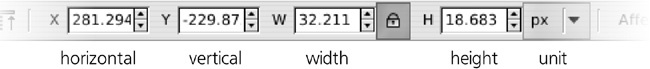
Figure 6-10. The Selector tool’s controls bar: the X, Y, W, and H fields
Here, the X and Y values specify the position of the selection and W and H specify its width and height. Not only do these values automatically update when you select ...
Get The Book of Inkscape now with the O’Reilly learning platform.
O’Reilly members experience books, live events, courses curated by job role, and more from O’Reilly and nearly 200 top publishers.

