Adding tables to the data model
Tables are dragged and rearranged in the query section by highlighting the table name in the Elements window and dragging-and-dropping the table into the main window of the Query section. Continuing with the Sales model example from the previous chapter, tables are added one-by-one to the main window of the query as demonstrated in the following screenshot. Once a table is in the query window, it can be resized and rearranged as necessary.
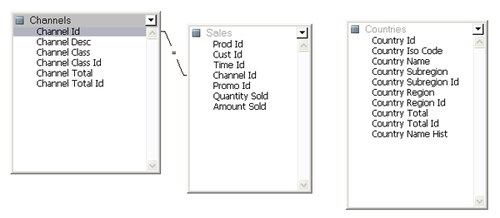
After the necessary tables are added and rearranged, the tables can be appropriately joined to one another to produce the results of interest.
Note
The default configuration for ...
Get The Business Analyst's Guide to Oracle Hyperion Interactive Reporting 11 now with the O’Reilly learning platform.
O’Reilly members experience books, live events, courses curated by job role, and more from O’Reilly and nearly 200 top publishers.

