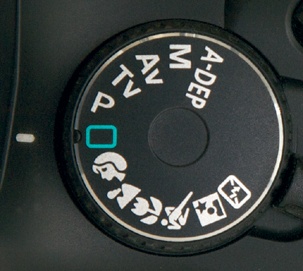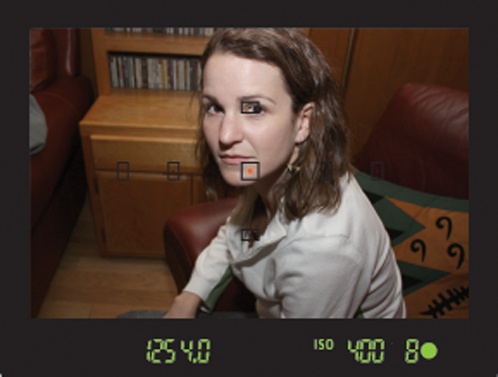The Rebel XS has full autofocus and autoexposure features that can make all of the photographic decisions that you need to make in most situations. When in Full Auto mode, all you have to do is frame the shot and press the shutter button, and the camera will automatically figure out just about every other relevant setting. However, you need to know a few things to get the most out of Full Auto mode.
On the top of the XS, on the right side of the camera, is a Mode dial. The mode you choose determines which functions the camera will perform automatically and which will be left up to you. So, if you want more creative control, then you'll want to select a mode that offers less automation and leaves more power in your hands.
For snapshot shooting, Full Auto mode will be your best bet and will make your XS function much like a simple point-and-shoot camera—but one that delivers the superior image quality of an SLR. To select Full Auto mode, set the Mode dial to the green box.
If you haven't done so already, take the lens cap off the camera. You don't have to worry about accidentally shooting with it on, because if the lens cap is on, you won't see anything in the viewfinder. Make sure the switch on the lens is set to Autofocus, not Manual.
Figure 1-4. The 18–55mm lens kit includes an autofocus switch, and most other lenses will have a similar switch. Make certain it's set to AF.
This next part you probably already know: Look through the viewfinder and frame your shot. If you have a zoom lens attached to your camera, you can zoom to frame tighter or wider. For now, we're not going to worry about composition, because we'll be discussing that in detail later.
With your shot framed, you're ready to shoot. However, while pressing the shutter button may seem a simple thing, there are some important things to understand about it, because it's your key to the camera's autofocus feature.
Once you've framed the shot, press the shutter button halfway. When you do this, the camera will analyze your scene and try to determine what the subject is.
The camera can analyze nine focus points. Once the XS has determined the subject (or what it thinks is the subject), it will light up the focus point that it thinks is correct. If more than one point sits on the plane of focus, it will light up them all.
Figure 1-5. When you half-press the shutter button to autofocus, the XS will light up the focus spots that it thinks are correct for your subject.
Very often, several potential subjects sit on the same plane (that is, they're all the same distance from the camera). The XS will show you all the focus points that it considers in focus. As long as one of them is on your subject, then it has focused correctly.
When the XS has achieved focus, it will beep and show a green circle on the right side of the viewfinder status display. (You can see this in the previous figure.)
This half-press of the shutter is a crucial step when using the XS (or any other autofocus camera). If you wait until the moment you want to take the shot and then press the shutter button all the way down, you'll miss the shot, because the camera will have to focus, meter, and calculate white balance before it can fire, and these things take time.
Once the camera has told you that it's focused and ready to shoot, gently squeeze the shutter button. If you jab at the button, you might jar the camera, resulting in a potential loss of sharpness in your image.
REMINDER: "My flash popped up!"
In Full Auto mode, the XS will decide whether it needs to use the flash. If it decides that it needs it, the flash will automatically pop up and will be fired when you take the shot.
After you shoot, the camera will display the image for two seconds, giving you a moment to review. When you're ready to shoot again, follow the same procedure. It's very important to remember to do a half-press of the shutter to give the camera time to autofocus.
Flash Shooting
In a low-light situation, you may see some strange flashes coming from the flash when you press the shutter halfway. These flashes serve to help the camera's autofocus mechanism "see" when the light is low. Once focus is locked, the camera will beep, indicating that you can press the button the rest of the way, whenever you're ready, to take your shot.
Those are the basics of shooting. Compose your shot, press the shutter button halfway to focus, and then squeeze the shutter button. This is the process that you'll use no matter what mode you're shooting in.
Spend some time shooting in Full Auto mode to get a feel for the shutter and basic camera controls.
Get The Canon EOS Digital Rebel XS/1000D Companion now with the O’Reilly learning platform.
O’Reilly members experience books, live events, courses curated by job role, and more from O’Reilly and nearly 200 top publishers.