Chapter 12. Customizing the T1i
CONFIGURING CUSTOM SETTINGS AND ADDING LENSES AND ACCESSORIES

Personally, I find that the T1i interface makes a lot of sense. I like that I can drive the camera with one hand and access critical exposure features without taking my eyes from the viewfinder. Nevertheless, everyone has different needs and different ways of thinking, so the T1i allows you to customize many of its features. And, of course, you can further refine the T1i as a photographic tool by adding different lenses. In this chapter, we’ll look at a number of ways to customize and tweak your camera.
My Menu
The T1i has a number of features spread across its six menus, but you’ll probably use only a few of them regularly, and it can be a hassle to navigate to the exact feature you want. For this reason, the T1i provides a single customizable menu, called My Menu, that you can populate with only the commands you want. Depending on how many you use, you might be able to create a single My Menu page that contains all the functions you need.
Building My Menu
To add an item to the My Menu page, navigate to My Menu and then select “My Menu settings”.
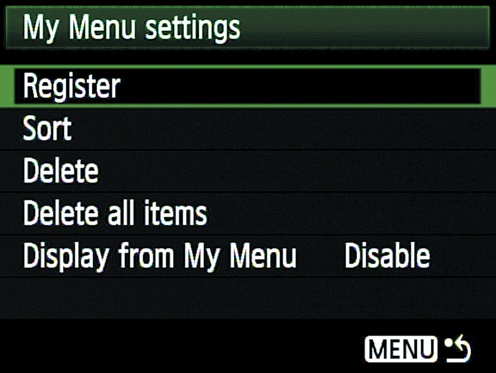
Choosing to register allows you to select commands that you want to include on the menu. Press Set to execute the Register command, and you’ll be shown ...
Get The Canon EOS Digital Rebel T1i/500D Companion now with the O’Reilly learning platform.
O’Reilly members experience books, live events, courses curated by job role, and more from O’Reilly and nearly 200 top publishers.

