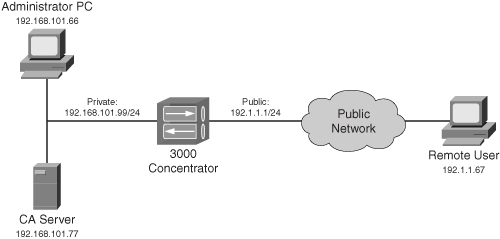Microsoft Client Connections
Now that you have configured the Microsoft client(s) and VPN 3000 concentrator, the client can now establish a connection to the concentrator. The following sections will discuss how to establish a connection from the client to the concentrator. The network shown in Figure 13-21 illustrates the process.
Connecting to a VPN Gateway
On the Microsoft computer, open the Network Connections window in one of the following ways:
On Windows 2000, go to Start > Settings > Network and Dialup Connections, right-click and choose Explore ...
Get The Complete Cisco VPN Configuration Guide now with the O’Reilly learning platform.
O’Reilly members experience books, live events, courses curated by job role, and more from O’Reilly and nearly 200 top publishers.