Chapter 3. Preparing Images for Printing
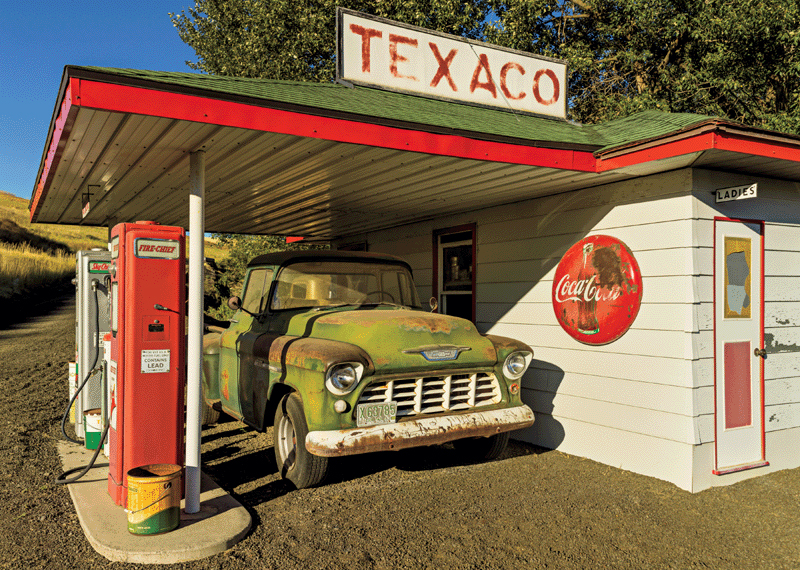
This image is of an old Texaco gas station that’s part of a museum for old cars and trucks in the southeast area of Washington State, near Pullman. The image was shot with a Phase One 645DF camera with a 45mm F2.8 lens at F8.5. The camera back was a Phase One P65+ captured at ISO 100.
When you know how and where you’re printing your image, you can optimize it for the appropriate resolution, ink colors, and paper type. To get the best results, start with your RGB master image, in which you adjust tone and color, perform capture and creative sharpening, and apply noise reduction. With that image ready, you ...
Get The Digital Print: Preparing Images in Lightroom and Photoshop for Printing now with the O’Reilly learning platform.
O’Reilly members experience books, live events, courses curated by job role, and more from O’Reilly and nearly 200 top publishers.

