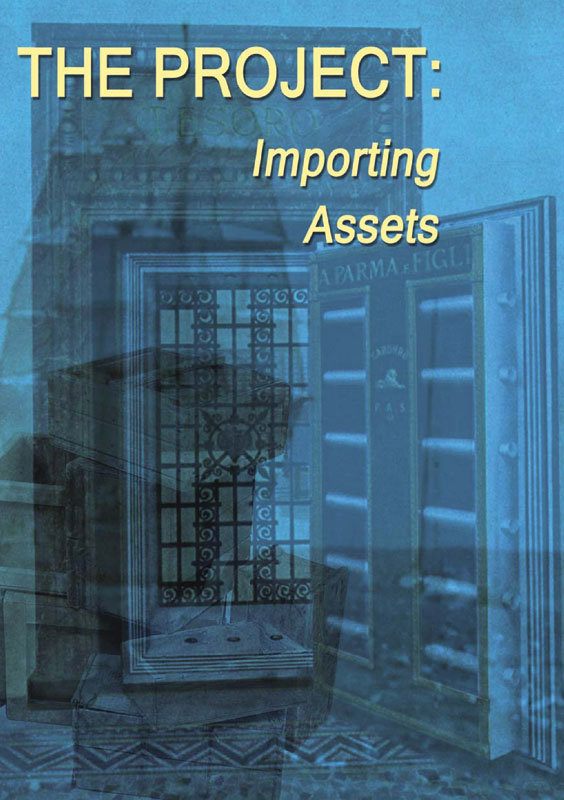
Now that you know your way around inside of Encore and understand the importance of planning the project, it’s time to start filling up some of those blank spaces that you saw when you set up Encore’s Preferences. (You did set up your Preferences, didn’t you?) Importing assets is a great place to start.
Note: In this chapter you will encounter the terms timeline, slideshow and menu. Adobe Encore DVD 2.0 offers special import options that allow you to create these project elements at the same time that you import assets. These elements will be discussed in detail in other chapters, so don’t worry if you don’t see right away how they all fit together ...
Get The Focal Easy Guide to Adobe ® Encore ™ DVD 2.0 now with the O’Reilly learning platform.
O’Reilly members experience books, live events, courses curated by job role, and more from O’Reilly and nearly 200 top publishers.

