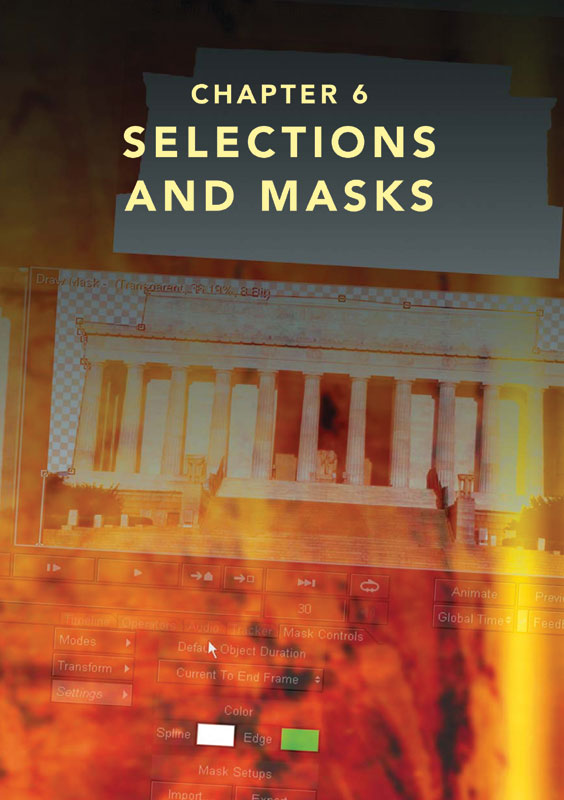
Selection and masking operators are used for quite different purposes, but the toolsets used in each are derivatives of the Selection and Mask tools previously discussed in Chapter 3. Selections are used when you want other operators and effects only to occur on part of an image. Masks are used when you only want part of an image to be visible, while other portions are made partially or completely transparent to allow the images or pixels below/behind to be visible.
Shared Terminology
As selection and masking tools share so many of the same terms and common tool workflows, the common verbiage is listed here only once. For example, feathers, edge ...
Get The Focal Easy Guide to Combustion 4 now with the O’Reilly learning platform.
O’Reilly members experience books, live events, courses curated by job role, and more from O’Reilly and nearly 200 top publishers.

