Downloading Songs/Videos Right to Your iPhone
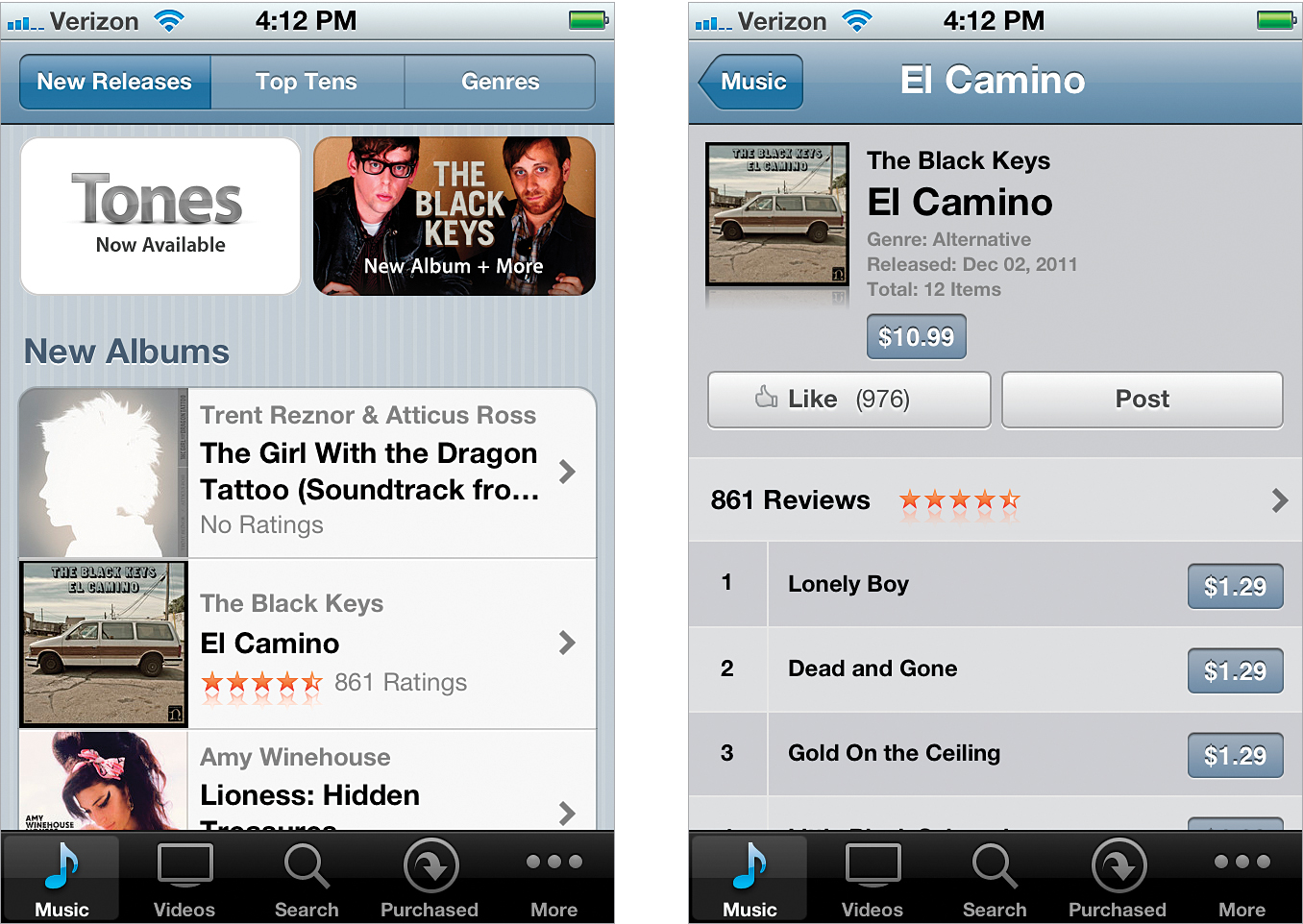
You can wirelessly download songs, TV shows, movies, podcasts, music videos, and more, using the iTunes app. It comes pre-installed on your iPhone, and you’ll find it on the Home screen—just tap once on iTunes and it takes you to the iTunes Store. Once you’re there, it’s easy to find songs and videos to buy or rent, and then download directly to your iPhone (for more on using the iTunes Store, see Chapter 10, but for now, I just wanted to let you know that you can buy music and videos, right from your iPhone, without having to use your computer at all).
Get The iPhone Book: Covers iPhone 4S, iPhone 4, and iPhone 3GS, Fifth Edition now with the O’Reilly learning platform.
O’Reilly members experience books, live events, courses curated by job role, and more from O’Reilly and nearly 200 top publishers.

