Turning Off the “You Got a Text Message” Sound
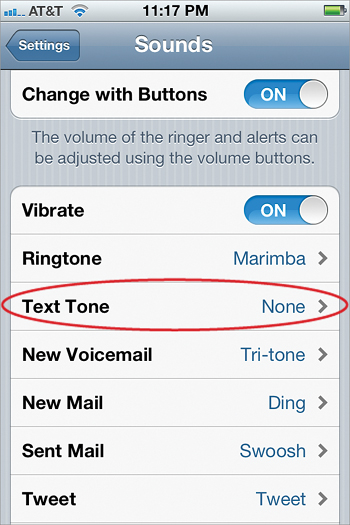
By default, when you get a text message, you get an alert sound that lets you know it’s there (if your iPhone’s Ring/Silent switch isn’t set to Silent, of course). If you’d rather not get an alert sound each time a text message comes in, you can turn it off by tapping on the Settings app, then tapping on Sounds, then tapping on Text Tone and it displays the sounds you can choose as your alert (by default, it’s set to Tri-tone). To turn off the alert sound, just tap on None at the top. Now tap the Home button to close Settings.
iTip: Your iPhone Will Alert You
When you receive a message, your iPhone ...
Get The iPhone Book: Covers iPhone 4S, iPhone 4, and iPhone 3GS, Fifth Edition now with the O’Reilly learning platform.
O’Reilly members experience books, live events, courses curated by job role, and more from O’Reilly and nearly 200 top publishers.

