Playing YouTube Videos on Your iPhone
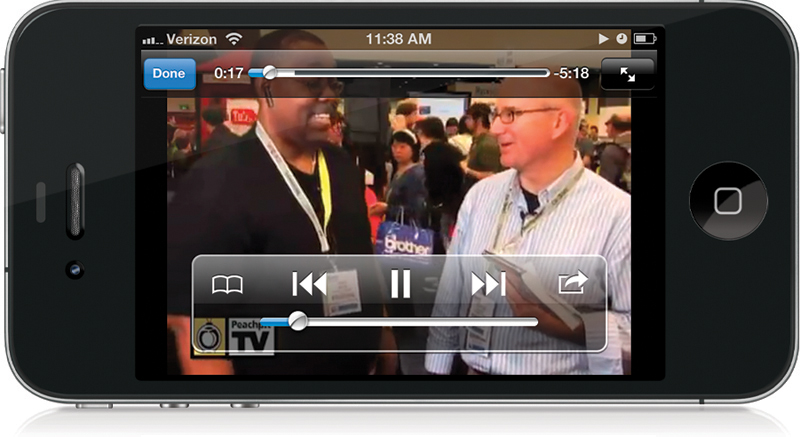
When a video first starts playing, a set of controls appears onscreen for pausing the video, adjusting the volume, etc. There’s even a button to email a YouTube video link to a friend or tweet it. To bring back those controls, just touch the screen. To return to the search results list, tap the blue Done button in the top-left corner, then on the More Info screen for the video, tap the button in the top left with the video’s name. On the next screen, you will find related videos, or you can tap the Search button at the top left to get back to your Search screen.
Get The iPhone Book: Covers iPhone 4S, iPhone 4, and iPhone 3GS, Fifth Edition now with the O’Reilly learning platform.
O’Reilly members experience books, live events, courses curated by job role, and more from O’Reilly and nearly 200 top publishers.

