Repeating a Song or Playlist
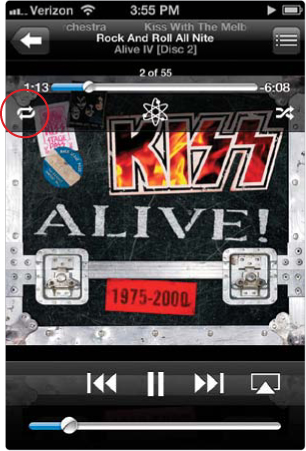
Start playing the song that you want to repeat or a song from the playlist that you want to repeat. Tap on the album art and you’ll notice a little circular arrows button at the bottom left of the progress bar (circled above in red). This allows you to turn on Repeat. There are two modes to Repeat: Tapping the Repeat button once will repeat the entire playlist after all the songs have been played. Tapping the Repeat button again will show the circular arrow Repeat button with a 1 on it. This means that the current song will repeat over and over until you stop it. Tap the Repeat button one more time to turn Repeat ...
Get The iPhone Book: Covers iPhone 4S, iPhone 4, and iPhone 3GS, Fifth Edition now with the O’Reilly learning platform.
O’Reilly members experience books, live events, courses curated by job role, and more from O’Reilly and nearly 200 top publishers.

