Arranging Your Photos in Albums
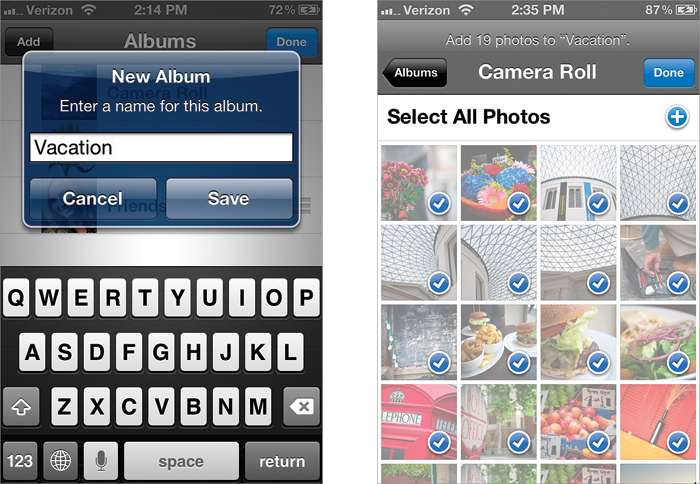
SCOTT KELBY
Once you’ve taken a bunch of photos, you might want to arrange them into photo albums (like a Family album, or a Vacation album, and so on), so you can see groups of related images quickly with just one tap. To create an album, tap on the Photos app, and then tap the Edit button in the top-right corner of the Albums screen. Next, tap the Add button in the upper-left corner, give your new album a name, and tap Save. Now your Camera Roll, Photo Library, Photo Stream (if you have it turned on; more about this on page 260), and a list of any other albums you’ve created will appear for you to find the photos ...
Get The iPhone Book: Covers iPhone 4S, iPhone 4, and iPhone 3GS, Fifth Edition now with the O’Reilly learning platform.
O’Reilly members experience books, live events, courses curated by job role, and more from O’Reilly and nearly 200 top publishers.

