Removing Blemishes, Spots, and Specks
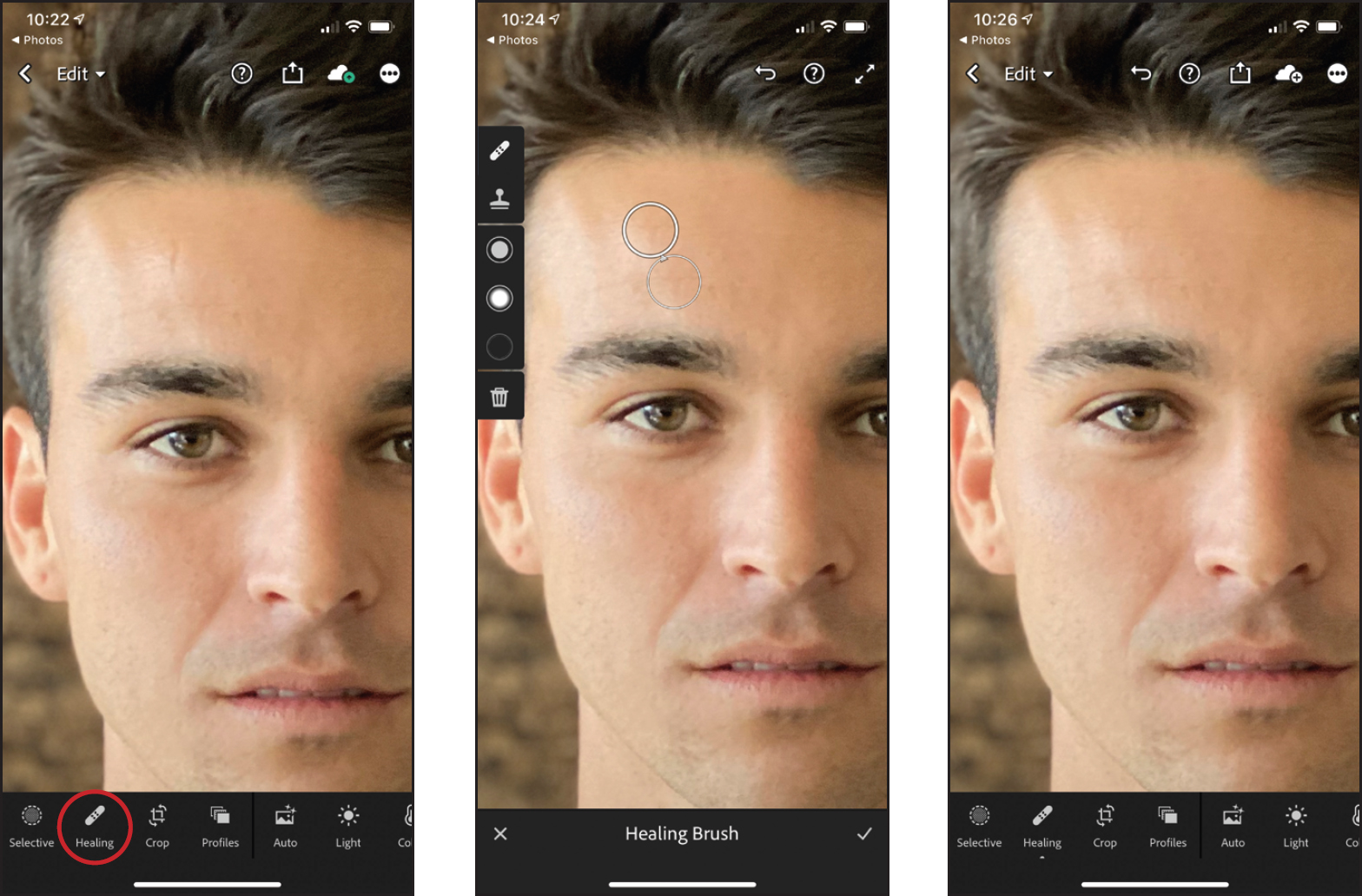
The Lightroom app has a tool that works great for getting rid of this type of small, distracting stuff you just need out of your photo (and out of your life). On Light-room’s All Photos screen, tap on the photo you want to edit, then in the row of edit icons at the bottom of the screen, tap on Healing to get the Healing Brush. (Note: This is one of those Premium features you’ll need the subscription plan to use.) You want the size of this brush to be just a little bit bigger than the spot or speck you want to remove, so to change the size of your brush: tap-and-hold on the third icon down in the row of tools ...
Get The iPhone Photography Book now with the O’Reilly learning platform.
O’Reilly members experience books, live events, courses curated by job role, and more from O’Reilly and nearly 200 top publishers.

