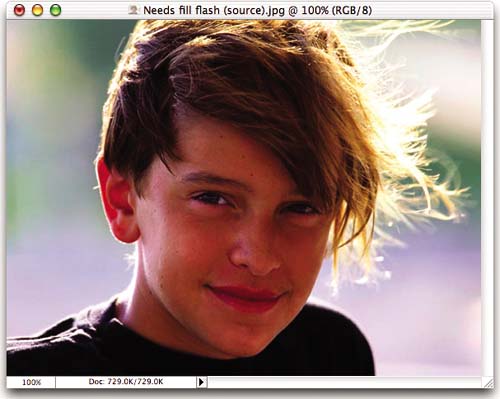| When You Forget to Use Fill Flash |
Wouldn’t it be great if Photoshop had a “fill flash” brush, so when you forgot to use your fill flash, you could just paint it in? Well, although it’s not technically called the fill flash brush, you can create your own brush and get the same effect. Here’s how.
Step One. | Open a photo where the subject or focus of the image appears in shadows. Go under the Image menu, under Adjustments, and choose Levels.
© BRAND X PICTURES
|
Step Two. | Drag the middle Input Levels slider (the gray one) to the left until your subject ... |
Get The Photoshop® CS Book for Digital Photographers now with the O’Reilly learning platform.
O’Reilly members experience books, live events, courses curated by job role, and more from O’Reilly and nearly 200 top publishers.