Chapter Sixteen. Special Effects
Look in this chapter to find answers to questions on:
• Commands
• Filters
• Textures
Commands
Q What is Apply Image?
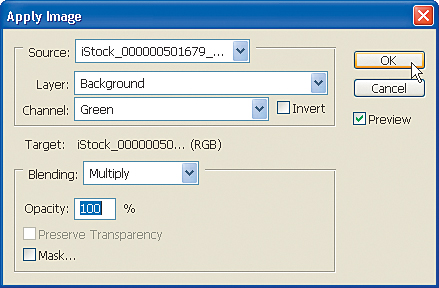
A The Apply Image command (under the Image menu) lets you blend one image’s layer and a channel with a layer and a channel from the active image. Use different combinations of layers, channels, and blending modes to combine images together in very unusual ways. Take full advantage of the Preview option to see the result. (Note: Ensure that your source and destination images share the same pixel dimensions for them both to appear in the dialog.) ...
Get THE PHOTOSHOP CS2 HELP DESK BOOK now with the O’Reilly learning platform.
O’Reilly members experience books, live events, courses curated by job role, and more from O’Reilly and nearly 200 top publishers.

