Chapter 6. Refining Your Image in Photoshop
POWERFUL TOOLS WHEN YOU REALLY NEED THEM
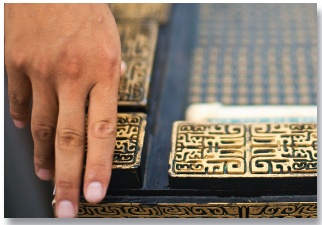
As amazing as Adobe Camera Raw is for adjusting your photographs, and it is amazing, of course there's still a place in the Photoshop workflow for Photoshop itself. The goal here is to take advantage of the unique tools in Photoshop—not out of habit, but rather when the situation demands it. In this chapter, I'll show you some of the best times to use Photoshop.
There are many reasons for this "just enough Photoshop" approach. First, the tools are less intuitive in Photoshop than they are in ACR. Also, you'll notice that your file sizes will increase more than what you've seen in ACR. And finally, file management in Photoshop requires more effort. So, you should save Photoshop for your best images that require its special brand of magic. And once you do move an image into this application, you'll also want to make sure that it's reintegrated into your established workflow.
I begin this chapter by working on a flat image with the Clone tool. A flat image is simply a single-layer document. We haven't used this term before because it wasn't necessary. But as we you move into the realm of layers and Smart Objects, your simple files will become more complex in structure. I reserved the cloning task for this stage of the workflow because I think Photoshop's Clone tool is more versatile than the Retouch brush ...
Get The Photoshop CS4 Companion for Photographers now with the O’Reilly learning platform.
O’Reilly members experience books, live events, courses curated by job role, and more from O’Reilly and nearly 200 top publishers.

