Cropping Photos
After you’ve sorted your images in the Organizer, one of the first editing tasks you’ll probably undertake is cropping a photo. There are a number of different ways to crop a photo in Elements. We’ll start with the basic garden-variety options, and then we’ll look at some ways to make the task faster and easier.
Step One:
Open the image you want to crop in the Elements Editor, and then press the letter C to get the Crop tool (you could always select the tool directly from the Toolbox, but I only recommend doing so if you’re charging by the hour).
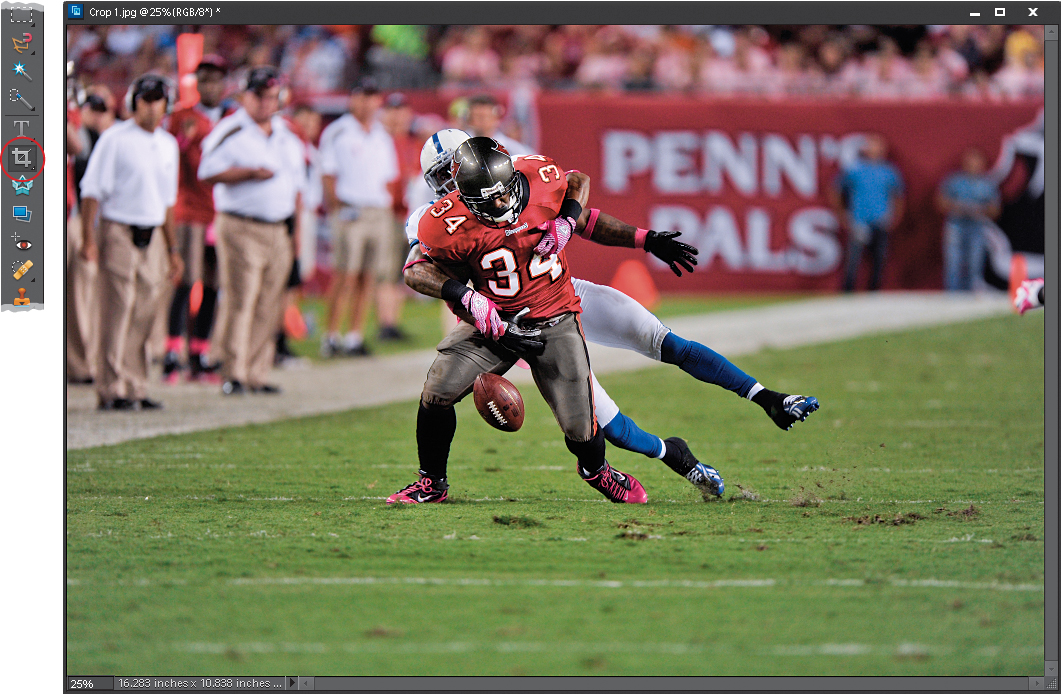
SCOTT KELBY
Step Two:
Click within your photo and drag out a cropping border. By ...
Get The Photoshop® Elements 10 Book for Digital Photographers now with the O’Reilly learning platform.
O’Reilly members experience books, live events, courses curated by job role, and more from O’Reilly and nearly 200 top publishers.

