Creating Photo Collages
Here’s a great way to blend multiple photos together to create a photo collage.
Step One:
Open the photo that you want to use as your base photo—this will serve as the background of your collage. (Note: Make sure you have the Allow Floating Documents in Full Edit Mode checkbox turned on in your General Preferences, found under the Edit menu on a PC or the Photoshop Elements menu on a Mac.) Now, open the first photo that you want to collage with your background photo.

SCOTT KELBY
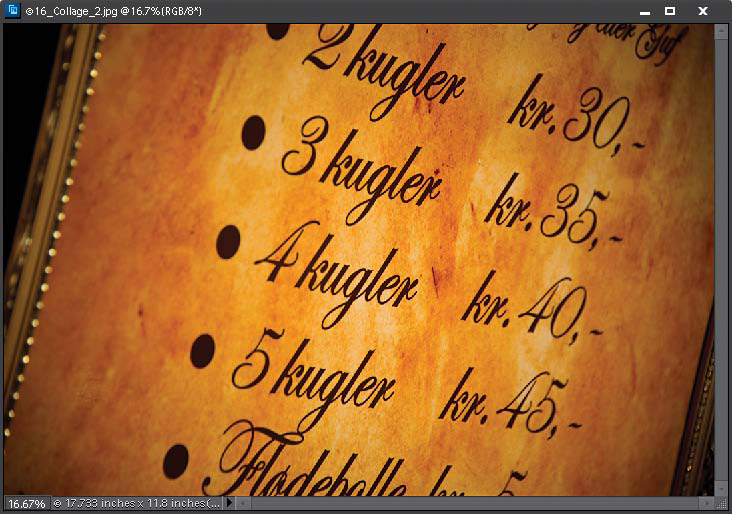
SCOTT KELBY
Step Two:
Press V to switch ...
Get The Photoshop® Elements 10 Book for Digital Photographers now with the O’Reilly learning platform.
O’Reilly members experience books, live events, courses curated by job role, and more from O’Reilly and nearly 200 top publishers.

