Converting to Black and White
One of my favorite features in Elements is its black-and-white conversion tool. Well, it’s not really a tool, it’s more like a dialog where you decide how you want your color photo converted into black and white. It’s a very visual way to make the jump from color to black and white, and if you can point-and-click, you can do it. Here’s how it’s done:
Step One:
Open the color photo you want to convert to black and white (yes, you need to start with a color photo), and then go under the Enhance menu and choose Convert to Black and White (as shown here).
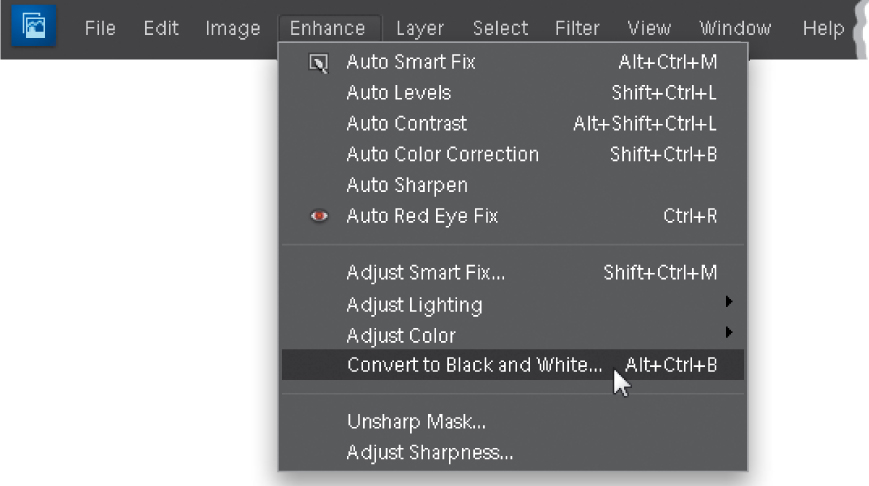
Step Two:
When you choose Convert to Black and White, a dialog ...
Get The Photoshop® Elements 10 Book for Digital Photographers now with the O’Reilly learning platform.
O’Reilly members experience books, live events, courses curated by job role, and more from O’Reilly and nearly 200 top publishers.

