Chapter 4
SketchUp Basics
In order to use the methods in this book, you must understand the concepts, tools, and commands presented in this chapter. Any additional knowledge you have is a plus. However, don’t underestimate the usefulness of this chapter, even if you already consider yourself a SketchUp expert. It has plenty of tips, tricks, and helpful theories that will come up again later.
Five Core Concepts
Before you even open SketchUp, you need to understand the core concepts that make it unique. First, SketchUp is a surface modeler that is unlike most 3D modeling programs. Everything in SketchUp is composed of edges and surfaces, the basic building blocks used in SketchUp. A surface cannot exist without a closed loop of coplanar edges, and the simplest surface possible is a triangle (Figure 4-1).
Figure 4-1: All of the endpoints (corners) of the triangle are at the same blue elevation—in other words, the edges are all on the same plane (coplanar).
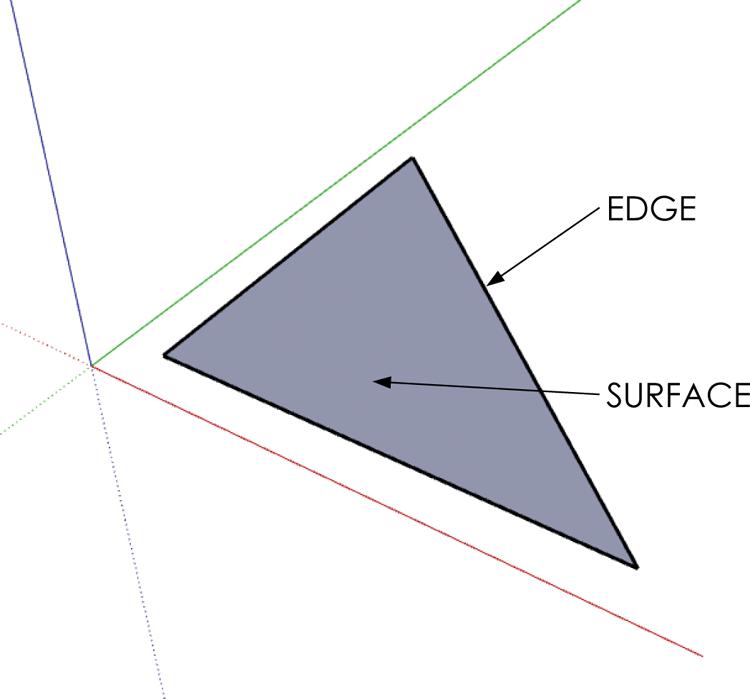
Second, because it is a surface modeler, there are no true, perfect vector curves, arcs, or circles in SketchUp. However, you can still represent circles and curves with a series of small edges (Figure 4-2).
Figure 4-2: Circles and curves are represented by a series of smaller line segments. Increasing the number of segments makes a smoother circle, but can also decrease computer performance and lead to large file sizes.
Get The SketchUp Workflow for Architecture: Modeling Buildings, Visualizing Design, and Creating Construction Documents with SketchUp Pro and LayOut now with the O’Reilly learning platform.
O’Reilly members experience books, live events, courses curated by job role, and more from O’Reilly and nearly 200 top publishers.

