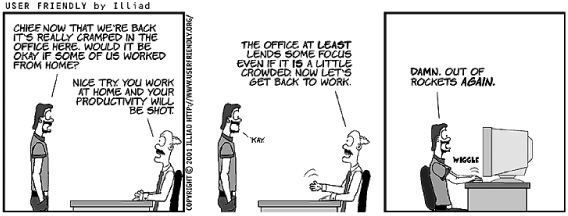Chapter 1. Time Management Principles
Wait! Before we get started, let’s do something to make sure we actually finish.
I realize that as a system administrator (SA), you are flooded with constant interruptions. The phone rings, a customer![*] stops by with questions, your email reader beeps with the arrival of a new message, and someone on Instant Messenger (IM) is trying to raise your attention. Heck, I bet someone’s interrupted you while reading this paragraph.
I’m not going to cover how to deal with interruptions until the next chapter, and I hope you don’t take offense, but at this rate, I’m worried you won’t get that far. To mitigate this problem I’m going to share a tip from Chapter 2, which, if you implement, will shield you from interruptions between now and when we can deal with the subject of interruptions properly.
Suppose you are in an environment with two SAs. You and your coworker can agree to establish a mutual interruption shield . Before lunch, you field all the interruptions so that your coworker can work on projects. After lunch, your coworker fields all the interruptions and lets you work on projects. Obviously, if there is an emergency or an urgent request that only you can handle, you’ll drop what you’re doing. However, you’ll find that by organizing your days like this, you’ll see an immediate improvement in the amount of project work you get done. You may also find some time to read this book.
This method works particularly well when there are a lot of SAs. I was once part of a very large admin team, and we were able to assign time slots of “interruption catching” that let the entire rest of the team focus on project work for all but one hour a day.
This method can be adapted to a solo SA, too. If you are a solo SA, talk with your manager about how you could improvise some kind of equivalent system. For example, management can make the users aware that afternoons are reserved for “project time ,” and non-urgent requests should be emailed to you (or to your request-tracking system) for processing the next morning. This might match the natural flow of an office. For example, if most interruptions happen in the morning, it will be easier to schedule the afternoon as “project time.” It may be more appropriate to do that only when a special, visible project is coming due. For example, your boss assigns you a project that will benefit many aspects of the company. This is an opportunity to ask for special dispensation so that the project can get done quickly.
There are also physical things you can do to protect your “project time.” Obviously, if you have an office, you can close your door to prevent casual drop-ins and social visits. A more effective technique is to make sure that customers must walk past your Tier 1 (customer-facing) system administrators in order to get to Tier 2 people (you). If you are the senior SA, re-arrange your seating so that people must pass by a junior SA on their way to you. The role of a junior SA is to handle 80 percent of the interruptions and let the 20 percent that only you can do, get to you. Physical location is key to this. Walk 50 feet from your desk, turn around, and walk back to where you sit while imagining you are a typical customer. What do you see? Make sure it is the person who is supposed to be customer-facing and working on all the Tier 1 support requests.
Go away and arrange your mutual interruption shield right now. I’ll wait.
Hey, what part of “right now” didn’t you understand? You didn’t make that arrangement, did you? Please do it now before you continue. I really want you to be able to read this book.
What’s So Difficult About Time Management?
Ah, now we can really begin!
Time management is difficult for SAs because we are constantly being interrupted. How can we get anything done if we are constantly pausing to fix emergencies or respond to requests that arrive in person, via email, or via the newest source of interruptions, instant messages (IMs)? How many times have you told your boss that a project would take two uninterrupted days to complete, which means a month of actual time? Returning to a task takes a long time. If an interruption takes one minute, and it takes two minutes to return to your project, you’re actually traveling backward in time! H. G. Wells would be impressed! Worst of all, returning to your project after an interruption can lead to errors. Often, when I’m debugging a problem, I find the actual “error” was that I skipped a step after returning from an interruption!
Management judges an SA by whether projects get done. Customers, however, judge you by whether you are available to them. These two priorities play against each other, and you’re stuck in the middle. If you are infinitely available to customers, you will never have time to complete the projects that management wants to see completed. Yet, who approves your pay raises?
Why a book on time management just for SAs? This book needs to be different from your average “time management” book because SAs are different. In particular:
Our problems are different. SAs have an unusually high number of interruptions that prevent us from getting our projects done.
Our solutions are different. SAs can handle more high-tech solutions such as request trackers, email filtering with procmail, automation scripts, and other tools unsuitable for the average, non-technical person.
We lack quality mentoring. SAs need to learn the fundamentals of to do list management, calendar management, and life-goal management just like anyone else. However, our normal career path usually doesn’t lend itself to learn these things. Our mentors are technical peers, often on email lists, and often in different parts of the world. There are fewer opportunities to learn by watching, as a supervisor often learns from a director.
The Principles of Time Management for SAs
There are six principles that I base all my techniques on. I don’t claim that any of these are my own invention, but I certainly put my own spin on them. You will see these principles throughout the book:
One “database” for time management information (use one organizer).
Conserve your brain power for what’s important (conserve RAM).
Develop routines and stick with them (reuse code libraries; don’t reinvent the wheel).
Develop habits and mantras (replace runtime calculations with precomputed decisions).
Maintain focus during “project time” (be like a kernel semaphore).
Manage your social life with the same tools you use for your work life (social life isn’t an optional feature).
Let’s take a look at each one of these principles in greater detail.
One “Database” for Time Management Information
The central tool for time management is your Personal Digital Assistant (PDA) or Personal Analog Assistant (PAA), which you will use to store your to do list, calendar, and life goals lists. I’m sure you know what a PDA is: a Palm Pilot, Zaurus, or similar product. A PAA is the paper equivalent. You’ve seen these in many shapes and forms and by names such as organizer, binder, planner, datebook, or even Filofax.
Whether you choose to use a PDA or PAA, it will become the platform for just about every technique in the rest of the book. By putting all your information in one place, you won’t have to jump between different systems. If you have disorganized habits, this will be the tool for getting organized. If you are overly organized, this will be your tool for slimming down to a simple, basic system that saves you time and prevents you from spending time organizing your organization.
I’m going to use the term organizer to mean either a PDA or PAA. It doesn’t matter how hi-tech or low-tech you go. When I specifically mention PDA or PAA, I’ll be referring to a technique or example that can only be performed with that particular kind of organizer.
We’re going to make sure that your organizer is something you can trust. What you write in your organizer won’t be forgotten, deleted, or lost, and it won’t disappear like invisible ink. Until you trust your organizer, you aren’t going to be as facile with the rest of your time management techniques. Developing this trust, like forming a new habit, takes time.
Conserve Your Brain Power for What’s Important
It’s important to have an uncluttered brain. A cluttered brain is full of distractions that prevent you from staying focused. You’re going to learn to use external storage for anything you aren’t focused on right now.
Don’t take it personally, but your brain isn’t as good at recalling things as a piece of paper or a computer. Don’t use your brain to track tasks or appointments. Use your organizer, a request-tracking database, a Wiki, or anything other than your brain.
Your brain only has a certain amount of capacity. It’s either RAM or CPU power, depending on how you envision the brain. If you clutter your brain with the knowledge of all the tasks you need to do in the future, that’s taking space away from the task you are working on right now.
In fact, when I’m working on Project A but worried about Project B, the best thing I can do is to write Project B down in my to do list and try to get it out of my head. Then, I can focus on Project A. I trust the to do list to “remember” B for me, so I don’t have to continue to waste mental energy on it.
It might be apocryphal, but it is believed that Albert Einstein’s closet contained seven identical suits—one for each day of the week. This was, the story goes, so that he could conserve his brain power for physics and not waste it on the mundane task of deciding what to wear each day. Maybe this is why Steve Jobs always wears black turtlenecks. (Personally, I have many pairs of the exact same socks, but that’s just so I never have more than one unmatched sock when I do laundry.)
With the help of this book, you’re going to eliminate the excuse “I forgot” from your vocabulary. You may miss a deadline for other reasons, but it won’t be because you were trying to remember so many things that it slipped your mind.
Getting tasks, instructions, and knowledge out of your brain and onto paper or in a digital repository is the first step to getting help with those tasks. While our brains are single-user, and no one, I hope, can read our minds, external formats are multiuser and open up the possibility of others helping us with our work. For example, documenting a procedure and putting it on a web site means other people can study and hopefully do the procedure. Using a request-tracker database means other SAs can take items, customers can see the progress of their requests, and management can gather statistics. Why try to memorize the list of services that need to be tested after an operating system is upgraded? Keep the list in a spreadsheet rather than your brain. Now you can share the spreadsheet with others to see if you are missing anything.
Develop Routines and Stick with Them
A good software developer tries to be lazy: if a bit of code works, he reuses it as often as possible. I write a lot of Perl code. People think I’m a Perl expert. The reality is that I know about 10 really good Perl idioms, and I reuse them over and over. Rarely is a program truly written from scratch. You’re going to manage your time the same way. You’re going to turn regular activity into routines so you spend less time planning things that are going to happen anyway.
I used to spend hours each week playing phone tag to figure out when I could talk with my boss. Now we meet at the same time every week for a brief status meeting. No more guessing. It’s a routine we have. Establishing this routine saves us both time and reduces the “thinking” we have to do each week.
To make sure that I don’t spend a lot of time managing all my time management techniques, I work them into a routine, too. At the start of the day, before I’ve even checked my email, I review my to do list and set priorities for the day.
It’s important to stick with your routines because other people start to count on them. That helps them plan their days. Everyone is helped.
Develop Habits and Mantras
Habits are routines you do without having to think. Mantras are mental triggers for rules of thumb.
I refill my gas tank every Sunday. It’s a good habit. Sometimes I can’t even remember why I do it, but I trust the habit and use it. Ah! That’s right! It all started because I was often late for work on Monday morning and didn’t want to be more late because I had to stop to fill my tank. Now it’s a habit. Unless my tank is completely full, I always fill my tank on Sunday.
Rules of thumb are like habits that don’t happen regularly. They are ways to mentally record responses that are generally good for particular situations. When I activate a rule of thumb, I have a mantra, or saying, that goes along with it. For small tasks that I’m likely to procrastinate on, my mantra is:
Sooner is better than later.
For example, I once had to periodically empty the water-collection bucket on a portable air-conditioning unit in a small computer closet. (Yes, in the long term, the better solution is to install a drain pipe or to use a cooler that evaporates the water into the exhaust. This was a temporary solution.) The bucket had two levels--"Time to empty the bucket,” and “You idiot, you should have emptied it already.” It could take a week before the water level reached the first mark, which gave me a good excuse to ignore the bucket for days at a time. This caused three problems. First, emptying the bucket when it was very full was much more difficult than emptying it when it was fairly full—splish-splash. Second, as luck would have it, most times I noticed that the water level was too high to ignore, it always seemed to be at the end of the day when I had to be somewhere after work. Now I would be late because I had to spend 15 minutes emptying the water. Third and most important, I ran the constant risk of overflowing the bucket. Though a detector on the unit automatically shut off the air-conditioning before the bucket overflowed, this fail-safe could result in a room temperature hot enough to fry all the computers.
As you can guess, all of this was improved when I employed my “Sooner is better than later” mantra. The first time I noticed the water level above the first mark, I said to myself, “Sooner is better than later” and emptied the bucket. Problem solved. This mantra is closely related to the adage, “A stitch in time saves nine.”
Eventually habits and mantras become second nature. Developing habits and mantras are investments we make so that our brain isn’t cluttered in the long run. When they become second nature, they stay out of the way of our usual thoughts and thus don’t risk violating our principle to conserve RAM.
Here’s another mantra that has served me well:
Trust the process.
In a few chapters, I’ll recommend spending five minutes each morning planning your day. Ironically, it is the hectic days when you are most tempted to skip the five minutes of planning, yet it is those days that planning is most beneficial. I say to myself, “Trust the process,” and do the planning. I’m always glad I did.
When your brain is full of negative or toxic thoughts such as, “I’ll do it later,” or “I’m too busy to stop for five minutes to plan my day,” a mantra has the power to fill your brain with a positive thought, squeezing out the negativity. If you can act during the fleeting moment that the mantra fills your brain, you’ll be taking positive action before the negative thought can return.
That’s a really important point. You can train yourself to fake out your brain!
Maintain Focus During “Project Time”
Earlier in this chapter I talked about the importance of managing interruptions. That’s all part of maintaining focus . Interruptions are the natural enemy of focus. You’ll learn to use your organizer and other techniques to maintain focus.
Distractions are so, um, distracting! Think about how an operating system works. When time-critical operations need to be done, the kernel locks out all other tasks and works on exactly one task until that task is complete. For example, when memory is being allocated to a task, the kernel locks out all other memory-table access so that this one happens correctly, without multiple processes all trying to modify the allocation tables at the same time. As an SA, you want the same kind of laser focus when you’re working.
Operating system designers go to great lengths to make sure that a process can return from an interruption quickly (especially the constant swapping between processes in a multitasking operating system). They do this because they know that time spent returning from an interruption is wasted time and should be minimized. You should do the same.
Manage Your Social Life with the Same Tools You Use for Your Work Life
Last but not least, don’t forget to have fun. The same tools we use to make sure there’s enough time for our important projects at work can be used to make sure we don’t miss out on the social life and family life that we want to have.
No one’s dying thought is, “Gosh, I wish I had spent more time at the office.”
By using the same tools for organizing your work and non-work life, you increase the practice you get at using these techniques! The more practice, the faster you develop better organization habits. You are also leveraging some good, proven techniques rather than reinventing the wheel.
This isn’t to say that your social life will become structured and scheduled down to the minute. There’s nothing wrong with scheduling an evening of goofing off!
It Won’t Be Easy
I’m told that when teaching, it’s better to tell people how difficult it’s going to be early in the process so that they aren’t so disappointed when they realize it isn’t all milk and honey (or Jolt and chocolate). I’m told that it’s a lot better than promising people “easy, fast results” and having them give up at the first challenge, possibly blaming themselves for not achieving the instant results promised.
Therefore, let me be perfectly clear: this may be the most difficult journey on which you’ve ever embarked. You’ve spent your entire life developing the bad time management habits you have right now; you can’t fight that inertia over night. It’s going to take long hours of practice. You are going to stumble through a lot of this, come back a month later, reread a chapter, and realize that you’ve been doing it wrong. At times it will seem like there is no hope, that these techniques are a waste of time and more difficult than just muddling though the old way.
I can assure you that you’ll have all these feelings because I felt them all, too.
But now I’m writing this book. I must have survived. So will you.
Every time things look grim and difficult, just remember that change comes in small steps. Keep trying. Stick with the program. Squeeze those negative thoughts from your brain by saying to yourself, “Trust the process” and give it another try.
When you least expect it, someone will say to you, “You’re so organized! I wish I knew how you do it all so well!” and you’ll realize that you haven’t had to refer back to this book in ages. Success!
Summary
Time management is particularly difficult for system administrators because we have unique problems (a mix of projects and interruptions), our technical mentors don’t have good time management skills, and our nontechnical managers don’t understand our work. One asset at our disposal is that we are highly technical people and can easily use technical solutions to manage our time.
External interruptions (customers) and self-imposed interruptions (Instant Messages, new email notifications, and so on) kill productivity. Returning from an interruption takes time and introduces errors into your work.
Arrange a mutual interruption shield with coworkers so that someone else deflects interruptions when you need to get projects done.
Use one database for all time management information. Keeping everything in one place helps you stay organized.
Conserve brain power for what’s important. Use your brain for the work on hand and an organizer to record to do items, dates, and notes.
Develop routines and stick with them. Rather than constantly reinventing the wheel or repeating decision-making processes, work things into routines.
Develop habits and mantras. They help remind you to reuse previous good decisions.
Maintain focus during “project time.” You will work better when you focus on one thing at a time.
Manage your social life with the same tools you use for your work life. Your non-work life is important, and you should manage it with the same tools you use for your work life so that you don’t miss out on the fun things either.
[*] In this book, I will use the term “customer” to denote any internal or external user of your computers, network, applications, and so on. I prefer “customer” over “user” because it better represents the relationship SAs should have with the people they serve.
Get Time Management for System Administrators now with the O’Reilly learning platform.
O’Reilly members experience books, live events, courses curated by job role, and more from O’Reilly and nearly 200 top publishers.