Exploring the General Posting and Formatting Options
For every new post on Tumblr, you have the opportunity to specify some general options to enhance your posts. In addition, for posts that include text, you see the same row of formatting buttons. Here is a brief overview of these general posting and formatting options.
Using the sidebar posting options
When you click one of the seven “new post” icons at the top of your Dashboard, the sidebar posting options appear on the right side of the page, as shown in Figure 2-1.
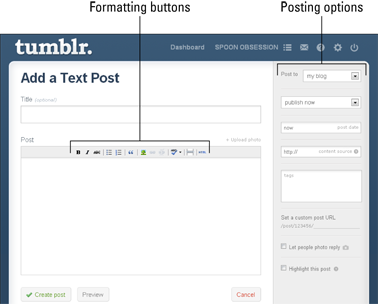
Figure 2-1: General posting options appear on the right side of the page; text-formatting buttons appear on a bar within the new post form.
Here’s a summary of the options:
![]() Publish menu: Use this menu to choose when your new post will appear on your Tumblr blog. The default option is Publish Now, but you may also select Add to Queue or Publish On to publish at a specific date and time, Save as Draft to publish at a later date, or Private to publish a post that only you (and any specified blog administrators) can see.
Publish menu: Use this menu to choose when your new post will appear on your Tumblr blog. The default option is Publish Now, but you may also select Add to Queue or Publish On to publish at a specific date and time, Save as Draft to publish at a later date, or Private to publish a post that only you (and any specified blog administrators) can see.
![]() Post Date: You may specify a date for your post, whether that’s today, sometime in the future, or sometime in the past. If you leave this field blank, ...
Post Date: You may specify a date for your post, whether that’s today, sometime in the future, or sometime in the past. If you leave this field blank, ...
Get Tumblr For Dummies Portable Edition now with the O’Reilly learning platform.
O’Reilly members experience books, live events, courses curated by job role, and more from O’Reilly and nearly 200 top publishers.

