Customizing Your Blog
Up to this point, you may have noticed that your blog has the name Untitled displaying at the top of the page and uses the default Redux theme with the plain blue background, which probably doesn’t reflect your personality very well. Fortunately, you can fix that by customizing your blog.
All the appearance settings for your blog are located on the Customize page. To access the Customize page, shown in Figure 1-5, click the word Untitled at the top of your screen, then click the option called Customize Theme in the right sidebar.
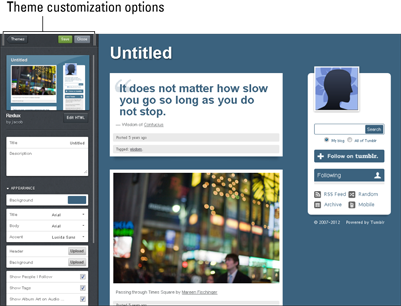
Figure 1-5: Use the Tumblr Customize page to modify your blog’s appearance.

In this section, you find out how to use the Customize page to select a theme, set a blog title and description, and make other appearance and layout changes to show off your personal style.
Selecting a theme
By default, all new accounts use the blue Redux theme, but you can easily preview, select, and apply new themes at any time. Follow these steps to select an alternate theme:
1. On the Customize page, click the Themes button to view a listing of themes.
This button is located at the top of the left pane.
2. Scroll ...
Get Tumblr For Dummies Portable Edition now with the O’Reilly learning platform.
O’Reilly members experience books, live events, courses curated by job role, and more from O’Reilly and nearly 200 top publishers.

