Chapter 19. The Ubuntu Command Line
Secrets in This Chapter
Using the Terminal Program
Using the Command Line
Ubuntu File Commands
Although Ubuntu is known for its fancy, user-friendly graphical desktop interface, there may be times when you have to interface directly with the underlying Ubuntu operating system at a more primitive level. The core of the Ubuntu operating system is Linux, and the main mechanism for interfacing with Linux is the command line. The command line provides direct control over what's running on the system. Knowing how to use the command line is a great benefit to anyone but is a necessity for server system administrators. This chapter discusses how to use the Terminal program, which is an easy way to get to the Ubuntu command line from the graphical desktop, then walks through how to perform some basic filesystem functions from the command line.
The GNOME Terminal Program
Ubuntu uses the GNOME Terminal software package to provide a graphical interface to the command line. To start the GNOME Terminal, select Applications
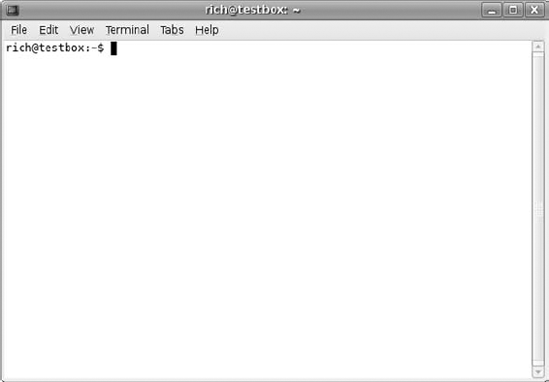
Figure 19.1. The main GNOME Terminal window.
Although the Terminal program provides basic access to the Ubuntu command line, it has several features that can come in handy. This section walks through the various parts of configuring and using the GNOME ...
Get Ubuntu® Linux® Secrets now with the O’Reilly learning platform.
O’Reilly members experience books, live events, courses curated by job role, and more from O’Reilly and nearly 200 top publishers.

