7. Working Smarter
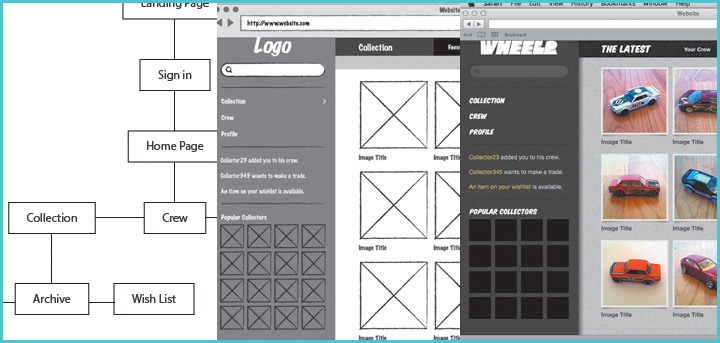
Chapter Overview
So far, you’ve learned how Illustrator’s tools work and how to use them to create a single mockup. This final chapter will explain how you can use Illustrator’s tools and techniques to work smarter as you begin to use it for larger projects. This chapter focuses on ways you can use Illustrator to create a fast and efficient workflow:
• Planning UI design
• Communicating your design intentions
• Creating a style library
• Getting your work out of Illustrator
UI Design Planning
UI design isn’t easy. There are a lot of steps to take when creating a system or application. It’s pretty difficult to just sit down and ...
Get UI Design with Adobe® Illustrator®:Discover the ease and power of using Illustrator to design Web sites and apps now with the O’Reilly learning platform.
O’Reilly members experience books, live events, courses curated by job role, and more from O’Reilly and nearly 200 top publishers.

