Chapter 7. Layer Masking
When working in Photoshop, you’ll often need to combine multiple images together into a new composite image. Those original images, however, may have backgrounds or objects that you no longer want. This is where Layer Masks come in. Far superior to erasing pixels, Layer Masks allow you to hide (or mask) part of a layer using powerful painting and selection tools. The more you work on combining multiple images, the more you’ll find yourself using masks.
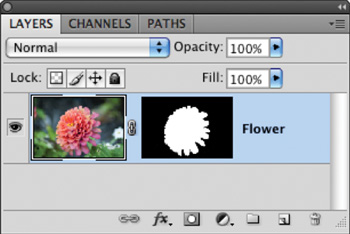
The mask is the black-and-white area attached to the layer thumbnail. It contains all the transparency information that the layer needs to isolate the flower from the background. ...
Get Understanding Adobe Photoshop CS4: The Essential Techniques for Imaging Professionals now with the O’Reilly learning platform.
O’Reilly members experience books, live events, courses curated by job role, and more from O’Reilly and nearly 200 top publishers.

