The navigation settings for the navigation mesh are applied via the Navigation window on a scene-wide basis. You can open the window by navigating to Window | Navigation in the menu bar. Like any other window, you can detach it to be free-floating, or you can dock it. Our screenshots show it docked as a tab next to the hierarchy, but you can place this window anywhere you please.
With the window open, you'll notice four separate tabs. It'll look something like this screenshot:
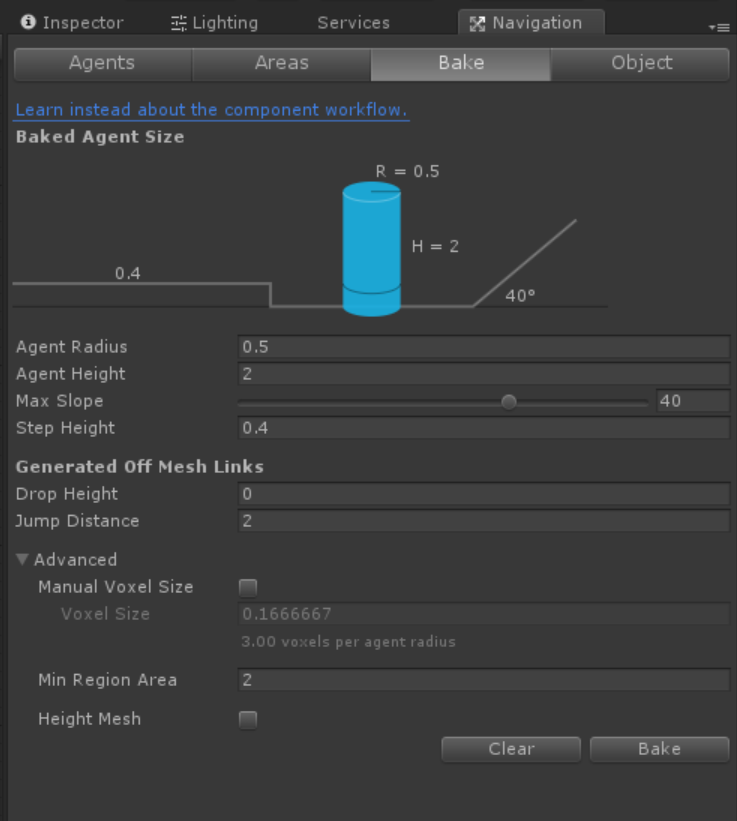
In our case, the preceding screenshot shows the Bake tab selected, but your editor might have one of the other tabs ...

