To load game data from a text file map, do the following:
- Import text file level1.txt, and image file absurd128.png.
- Select absurd128.png in the Inspector, and set Texture Type to Sprite (2D/uGUI), and Sprite Mode to Multiple.
- Edit this sprite in the Sprite Editor, choosing Type as Grid and Pixel Size as 128 x 128, and apply these settings:
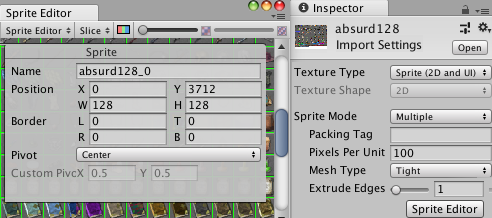
- In the Project panel, click on the right-facing white triangle to explode the icon, to show all the sprites in this sprite sheet individually:
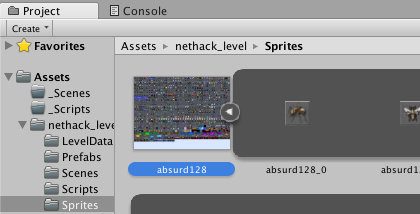
- Drag the Sprite called absurd128_175

