To bake the lights, follow the given steps:
- First, select the lights you'd like to bake. Confirm from the Inspector tab that the Mode is set to Baked in the Light component:
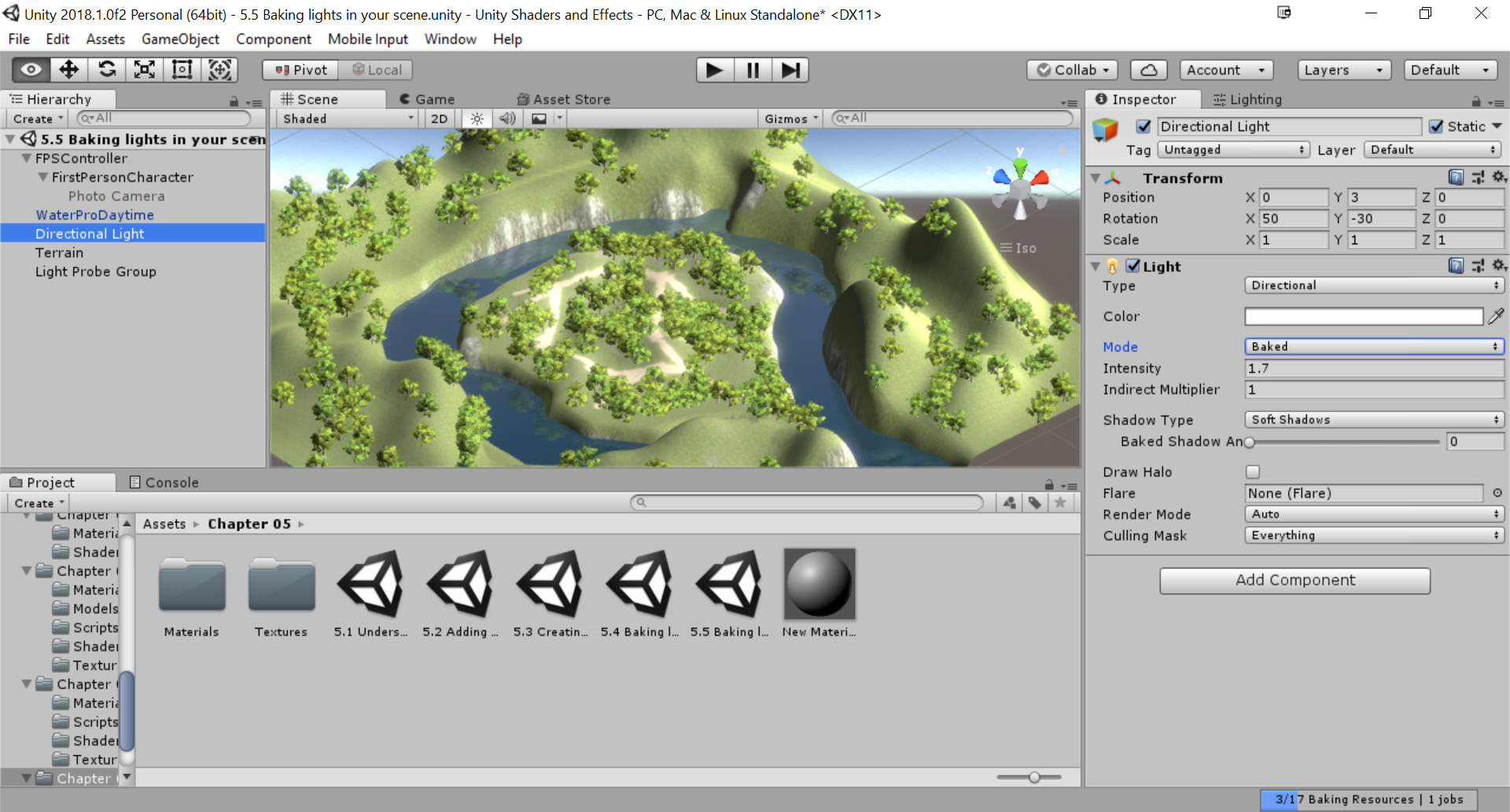
- To finally bake the lights, open the Lighting window by going to Window | Lighting | Settings. Once there, select the Global Maps tab.
- If the Auto Generate checkbox is enabled, Unity will automatically execute the baking process in the background. If not, click on Generate Lighting.
Light baking can take several hours even for a relatively small scene. If you are constantly moving static objects or lights, Unity will restart the process from scratch, ...

