Time for action - space this sucker up a bit
I've never known a space shooter to take place in front of an apartment building, so let's get rid of our old backdrop. Then we'll pull a fun trick with multiple cameras to add a space backdrop to our game.
- Click on the brownstone apartment building Game Object and delete it from the Scene.
- Click on GameObject | Create Other | Camera to add a second camera to the scene.
- Rename the camera SpaceCam.
- In the Project panel, select the starfield texture.
- Click on GameObject | Create Other | GUI Texture.
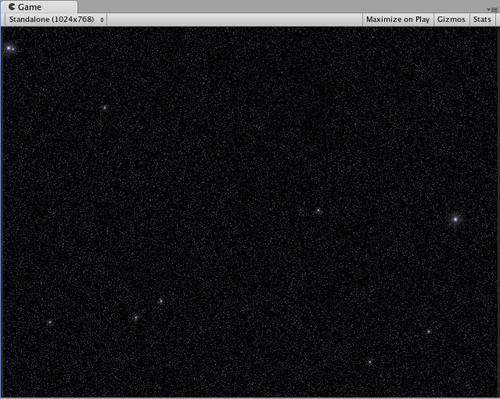
Suddenly, the starfield image appears in the Game view, but it completely takes over! Let's fix this.
- In ...
Get Unity 3D Game Development by Example now with the O’Reilly learning platform.
O’Reilly members experience books, live events, courses curated by job role, and more from O’Reilly and nearly 200 top publishers.

