Chapter 6. Collection, Inventory, and HUD
Working with a similar approach to the previous chapter, in this chapter we will be continuing our use of trigger collision detection, this time using it to pick up objects. We will then move on to look at creating parts of a 2D Heads Up Display (HUD) and how we can control these, as well as the environment, through code.
A HUD in video games varies between differing genres; in a racing game for example, the HUD would be elements such as your speed, position, remaining laps, and so on.
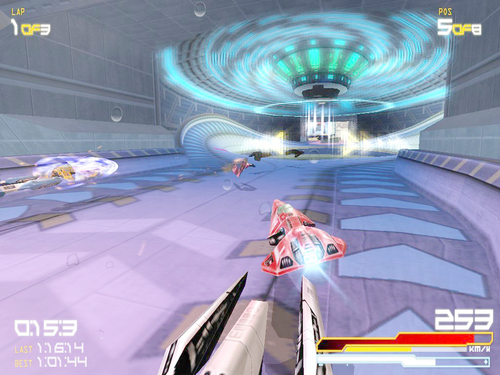
(Wipeout Pure © SCEE 2005)
In a first person shooter your HUD is more likely to be made up of elements such as health, ammunition, ...
Get Unity 3.x Game Development Essentials now with the O’Reilly learning platform.
O’Reilly members experience books, live events, courses curated by job role, and more from O’Reilly and nearly 200 top publishers.

