Creating UI Buttons to move between scenes
As well as scenes where the player plays the game, most games will have menu screens, which display to the user messages about instructions, high scores, the level they have reached so far, and so on. Unity provides the UI Buttons to make it easy to offer users a simple way to indicate their choice of action on such screens.
In this recipe, we'll create a very simple game consisting of two screens, each with a button to load the other one, similar to the following screenshot:
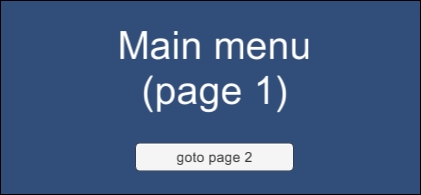
How to do it...
To create a button-navigable multi-scene game, follow these steps:
- Create a new Unity 2D project.
- Save the current (empty) ...
Get Unity 5.x Cookbook now with the O’Reilly learning platform.
O’Reilly members experience books, live events, courses curated by job role, and more from O’Reilly and nearly 200 top publishers.

