Creating our player
Having the basis of our world is great, but if we don't have a player, it doesn't matter how nice the level looks. In this section, we will create the actual player that will walk around and move in the world:
- Let's first create a capsule by selecting GameObject | Create Other | Capsule. Have a look at the following screenshot:
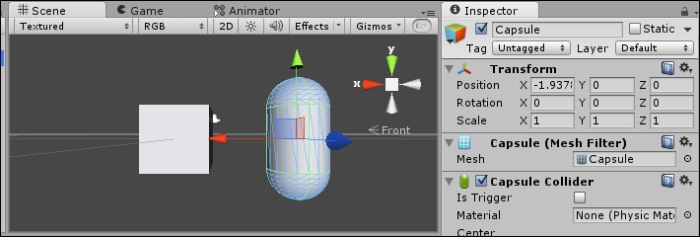
Tip
If you are using Unity 4.6 or above, use the GameObject | 3D Object | Capsule
- Right now, the capsule is too big to fit in our world because it is larger than our blocks. To easily fix this, we will set Scale of our capsule to (
.4,.4,.4). Also, set Position to (1,2,0). - Now, we want our player to use ...
Get Unity Game Development Blueprints now with the O’Reilly learning platform.
O’Reilly members experience books, live events, courses curated by job role, and more from O’Reilly and nearly 200 top publishers.

