Adding in text
In addition to placing the health bar, to get some experience using text, let's use that as well:
- With the Canvas object selected, create a text object by navigating to GameObject | UI | Text.
- Now, it may be hard to see it being added at first, so let's first change the color of the text. Select the Text object, and go to its Text component. Once there, change the Color property to white:
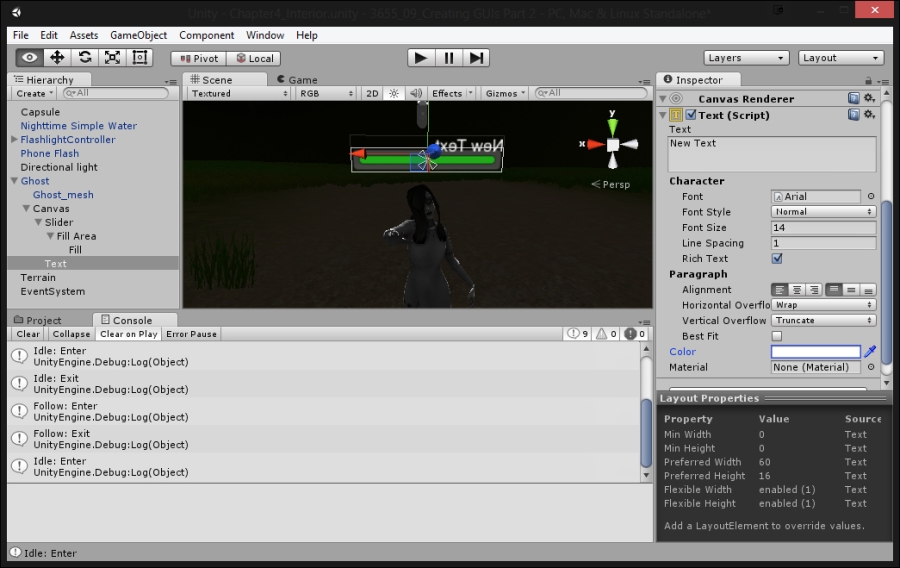
Note
In the new UI system, objects are drawn in order, which means that if the text object was before the slider, the slider would cover the text. However, you can drag objects into whichever order you want.
- At this point, you'll notice that the text ...
Get Unity Game Development Blueprints now with the O’Reilly learning platform.
O’Reilly members experience books, live events, courses curated by job role, and more from O’Reilly and nearly 200 top publishers.

