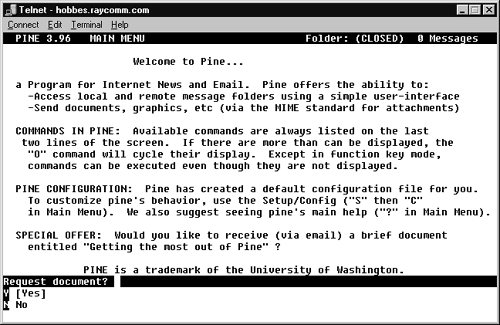Reading e-mail with pine
It's likely that your first step in using pine will be to read e-mail. As Figure 11.4 through Figure 11.7 show, you start by entering the pine command, then work screen by screen, depending on what you want to do.
To read e-mail with pine:
1. | pine Figure 11.4. When you start pine for the first time, it will ask whether you want help before you begin.
Figure 11.5. You'll become ... |
Get Unix: Visual QuickStart Guide now with the O’Reilly learning platform.
O’Reilly members experience books, live events, courses curated by job role, and more from O’Reilly and nearly 200 top publishers.