Time for action – geometry editing tool
Let's face it; it would be tough to build a level solely out of cubes. Let's look at some more advanced geometry editing. But first, save your work, create a new file, and save it as DM-CSGTest02.udk.
- Create a new additive brush, then click on the Geometry Mode button at the top-left corner of the window. This opens up the Geometry Tools dialog box. You can close it again by clicking on the button to the left, Camera Mode.
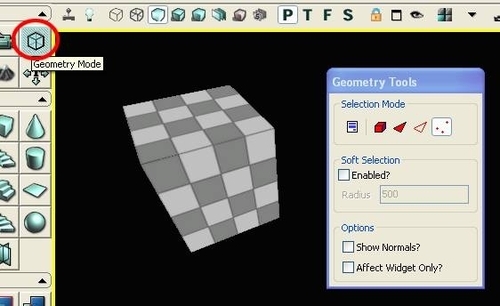
- Working with edges is the easiest way to get started, so click on the Edge button, and select your additive cube.
- Make sure you're in the World mode (not Local).
- Then select an edge and try ...
Get Unreal Development Kit Beginner’s Guide now with the O’Reilly learning platform.
O’Reilly members experience books, live events, courses curated by job role, and more from O’Reilly and nearly 200 top publishers.

