Time for action – giving a perfect texture to your material
- So, as you can see from the image above, the material really doesn't look like metal. It's too bright for one thing, but it's also too uniformly shiny. The diffuse texture has lots of darker rusty areas that shouldn't be as shiny. You can hook the diffuse texture sample directly into the Specular input, and the color of the texture will control the specularity. Do that now.
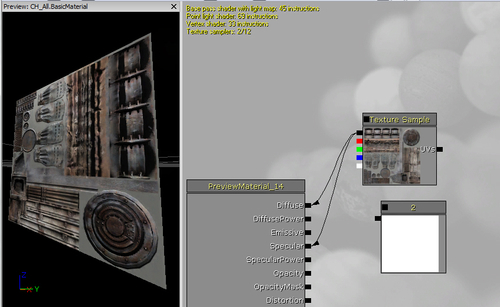
The highlight definitely looks better, but now it's probably too subtle. Let's look at how to brighten it up.
We can multiply the colors in the texture by a larger value so that they appear brighter.
- Find a Multiply node ...
Get Unreal Development Kit Beginner’s Guide now with the O’Reilly learning platform.
O’Reilly members experience books, live events, courses curated by job role, and more from O’Reilly and nearly 200 top publishers.

