- Open your project's .uproject file in a text editor such as Notepad or Notepad++. You can find the file inside your project folder, and it should look similar to what's shown in the following screenshot:
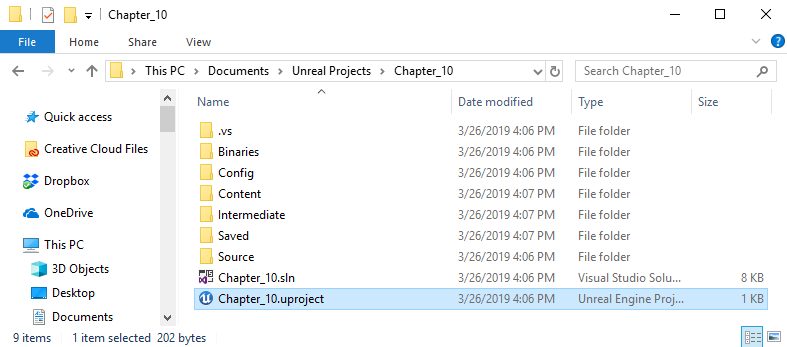
- Add the bold section of text in the following snippet to the file:
{ "FileVersion": 3, "EngineAssociation": "4.21", "Category": "", "Description": "", "Modules": [ { "Name": "Chapter_10", "Type": "Runtime", "LoadingPhase": "Default" }, { "Name": "Chapter_10Editor", "Type": "Editor", "LoadingPhase": "PostEngineInit", "AdditionalDependencies": [ "Engine", "CoreUObject" ] } ]}
Note the comma after the first module ...

