- Create a new class using the editor. Unlike previous chapters, we are going to create an Object-based class. Object isn't visible in the default list of common classes, so we need to tick the Show All Classes button in the editor UI, then select Object. Afterward, click on the Next button:
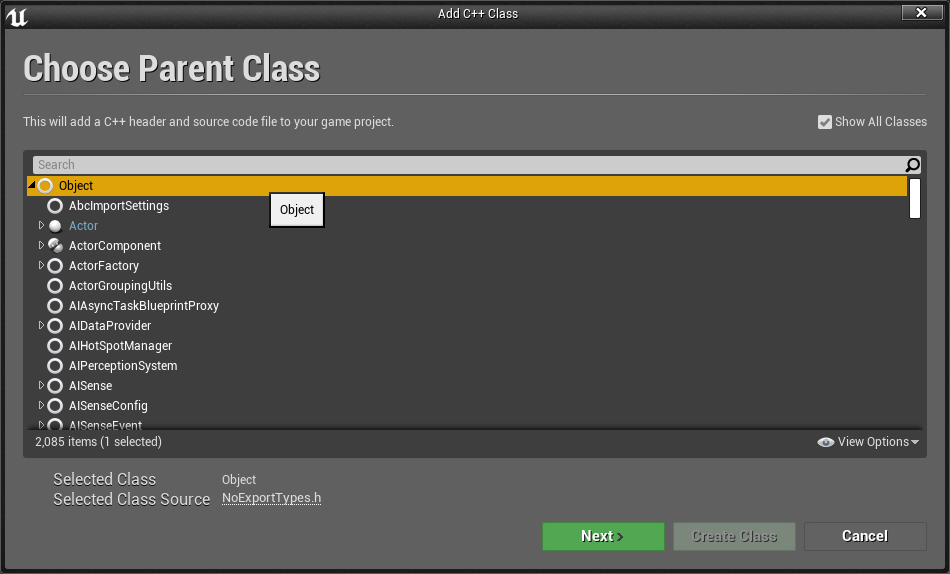
- Name your new Object subclass TileType and then click on the Create Class button:
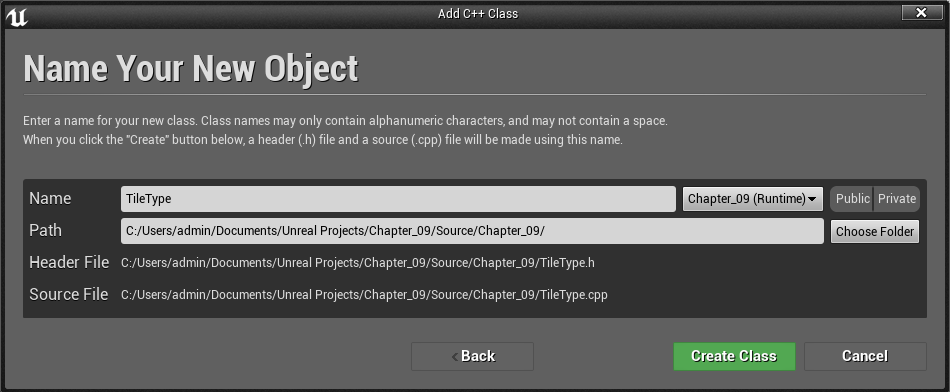
- Add the following properties to the TileType definition:
UCLASS()class CHAPTER_09_API UTileType : public UObject{ GENERATED_BODY()public: UPROPERTY() ...
