Placing trees and rocks using the Foliage tool
Now that we have a world basis for our level, we want it to be more than just land and a river.
Getting ready
This recipe assumes that you have a project open with the sample assets and landscape included. If you do not have that yet, feel free to follow the instructions in the Creating a landscape recipe.
How to do it…
Now that we have our room created, let's add some materials to it.
- Under the Modes tab, click on the flower icon to open up the Foliage mode:
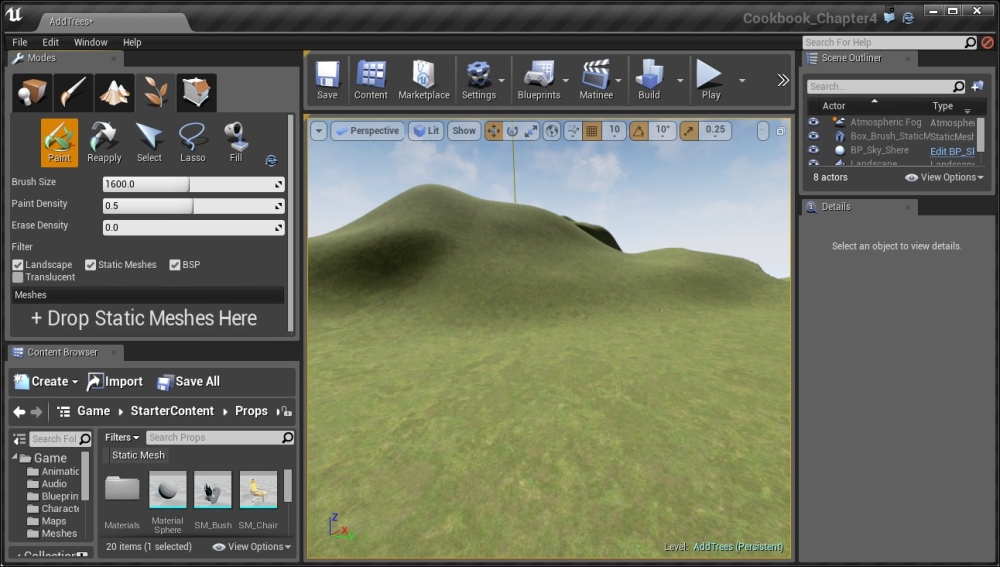
- This should look fairly similar to the Landscape tool. But this time, there is a Meshes section at the bottom with the text Drop Static Meshes Here ...
Get Unreal Engine: Game Development from A to Z now with the O’Reilly learning platform.
O’Reilly members experience books, live events, courses curated by job role, and more from O’Reilly and nearly 200 top publishers.

