Creating the main menu
The first step to creating our main menu is to create a new level. In the Editor, click on File and select New Level. When the Level Type window opens, select Empty Level.
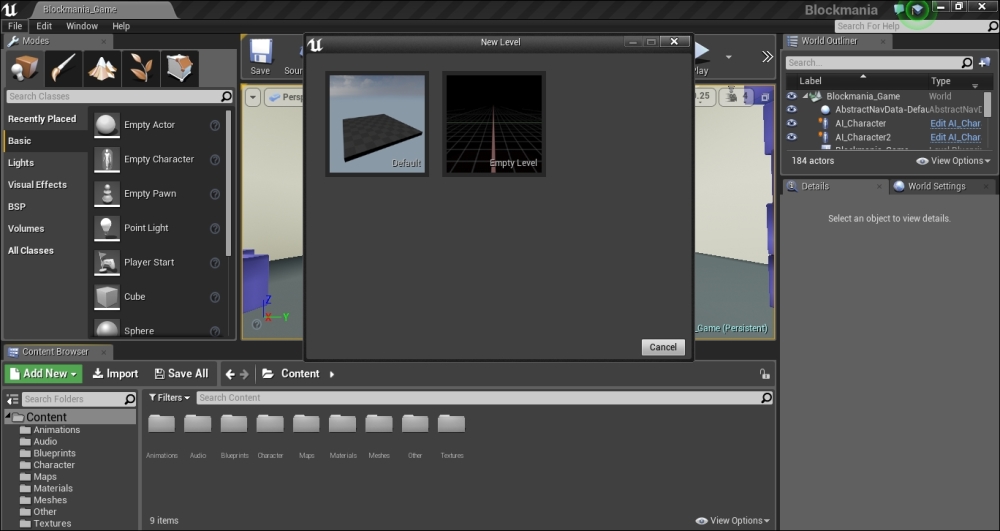
Name this level as Main_Menu. Once created, open the Main_Menu widget class in the Content Browser. In the UMG Editor, add a Text widget to the canvas. Make the text big. First, increase the size of the text slot panel to 1300 x 200. There are two ways of doing this: the first way is to click on the edge and drag it to increase the size. The second way is in the Details panel, where you can set Size X to 1000 and Size Y to 250.
The text slot is now set. However, ...
Get Unreal Engine: Game Development from A to Z now with the O’Reilly learning platform.
O’Reilly members experience books, live events, courses curated by job role, and more from O’Reilly and nearly 200 top publishers.

