First, you need the Ellipse Tool. If you hold down the Shift key while dragging the cursor, you will create a perfect circle:
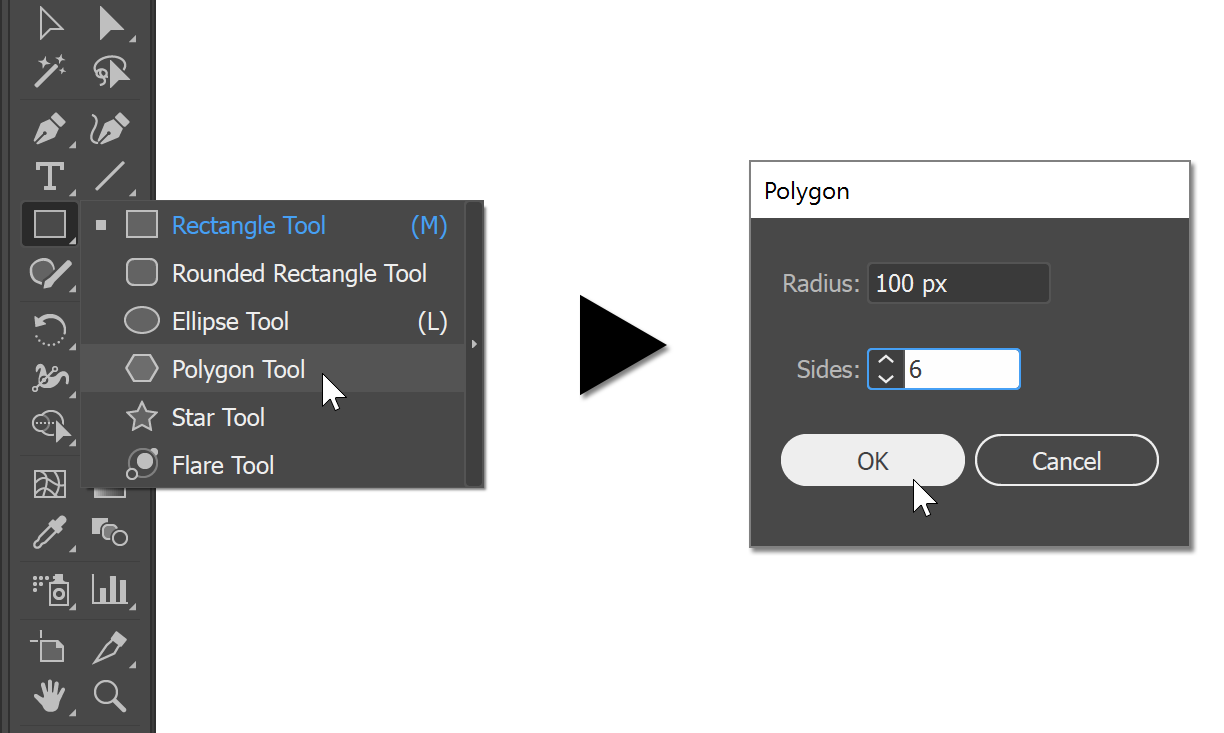
Now, let's create a scaled down copy of our circle to serve as the path for the title text of this evaluation. Make sure that your circle is selected, then go to the Object menu, then Transform > Scale...:

Depending on how big you want your title text, you can set the uniform scale to about 70-80% of your original circle:
Now, you need to ...

