CHAPTER 5Using Excel in Financial Modelling
IIn this chapter, we take a look at some of the practical tools, functions, and formulas commonly used in financial modelling in Excel.
FORMULAS AND FUNCTIONS IN EXCEL
Excel now contains close to 500 different formula codes, called functions. The most commonly used function is SUM, which totals a range of cells. Most Excel users only use a very small percentage of the available functions, and many of them are irrelevant for use in finance and financial modelling. It is impossible to go over all of them here, but we will cover the ones that are going to be the most useful in using Excel for business analysis and financial modelling.
In most cases, you will find it easiest to use the Insert Function dialog box, accessible via the Insert Function button on the Formulas tab as shown in Figures 5.1 (for Windows) and 5.2 (for Mac). Alternatively, you can hit the little fx icon located to the left of the formula bar.
![Excel window displaying the selected Formulas tab and Insert Function button and a popped-up Insert Function dialog box. The dialog box has a highlighted function [[FCN_TEXTAFTER]] and OK and Cancel buttons.](/api/v2/epubs/9781119520382/files/images/c05f001.jpg)
FIGURE 5.1 Insert Function Dialog Box
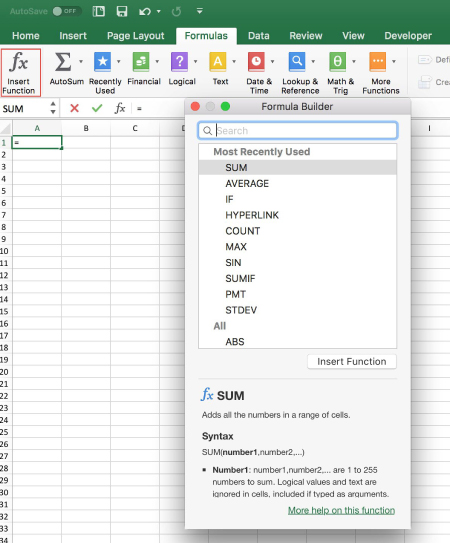
FIGURE 5.2 Formula Builder in Excel for Mac
Note that the Insert Function dialog box (which used to be called the Function Wizard in previous versions of Excel) is called the Formula Builder in Excel for Mac; however, we will refer to it as the Insert Function dialog box in this ...
Get Using Excel for Business and Financial Modelling, 3rd Edition now with the O’Reilly learning platform.
O’Reilly members experience books, live events, courses curated by job role, and more from O’Reilly and nearly 200 top publishers.

