2. Using the Bento Window
You’ll explore the Bento window with its Records area as well as its Libraries & Fields pane. This chapter also helps you work with Bento preferences.
Getting Around the Bento Window
Like iTunes and iPhoto, Bento has a single window that you work in. (By comparison, applications such as Keynote, Numbers, and Pages allow multiple windows to be open at a time.) Figure 2.1 shows the Bento window.
Figure 2.1. Use the Bento window to manage your Bento data.
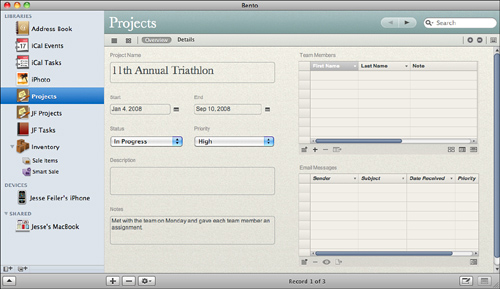
The window in this figure shows the Projects library, which is one of the templates included with Bento. Like most of the Bento templates, it is not only a template ...
Get Using FileMaker Bento now with the O’Reilly learning platform.
O’Reilly members experience books, live events, courses curated by job role, and more from O’Reilly and nearly 200 top publishers.

