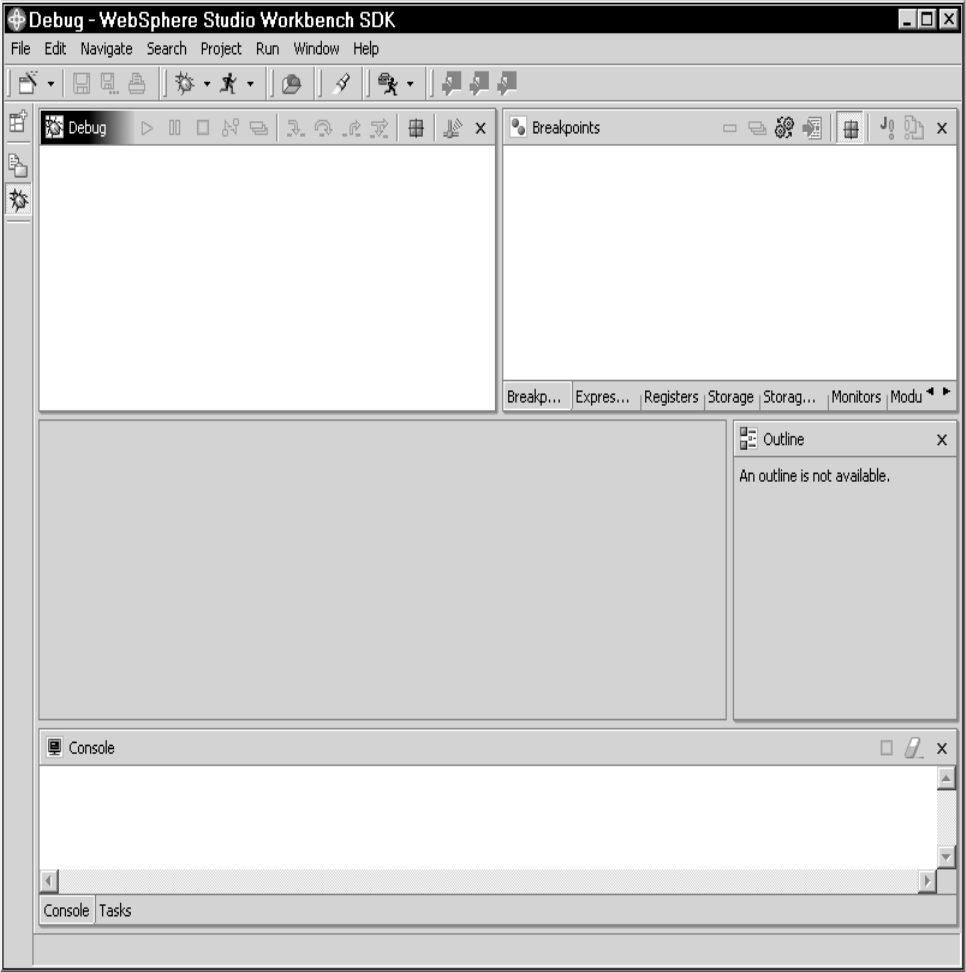
Chapter 12. Introducing the Debug Tool debugger interfaces 299
12.3 WebSphere Studio Enterprise Developer
A remote debugger is also available as part of the WebSphere SDK. Using this debugger,
your debugging will be done across a TCP/IP connection. On entry to the SDK, you may have
to pick the small box on the left hand side of the screen that looks like a divided screen. This
box is titled Open a Perspective. To debug, pick the small bug icon and the screen will
reformat as shown in Figure 12-3.
Figure 12-3 The WebSphere Studio Workbench Debug Perspective
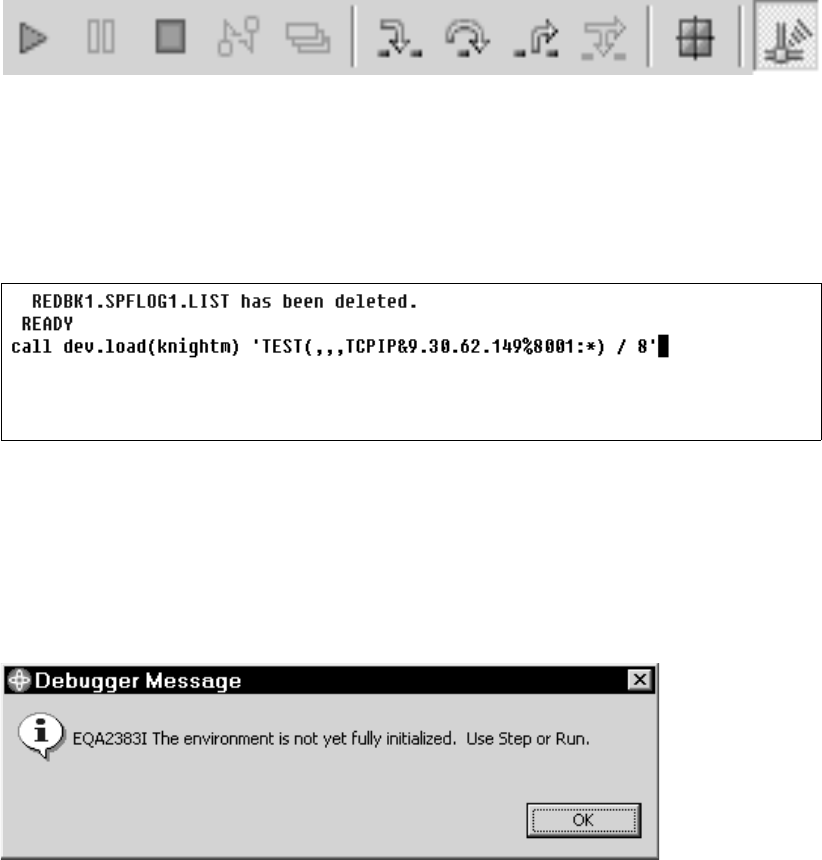
300 Using IBM Application Development Tools for z/OS and OS/390
At the top of the upper left hand corner window that is entitled “Debug” there are a series of
icons as shown in Figure 12-4.
Figure 12-4 The debugger control Icons
The final icon is the Listen button. If you depress this button, the Debugger will begin to listen
on channel 8001. The next step to debugging is going back to your TSO, Batch, IMS, or CICS
session and starting the job you wish to run with a suitable TEST runtime option. The test
runtime option will need to specify the TCP/IP address of the machine that is running the
WSED Debugger. In our case, the program invocation is as shown in Figure 12-5.
Figure 12-5 Invoking the program to be debugged on the mainframe
In this case we have invoked the program in TSO, but we could have invoked it in batch just as
easily. The TEST runtime option contains enough information that the run-time on the
mainframe can contact WSED on our PC.
The WSED screen pops up along with a small screen to warn about the state of the program
as shown in Figure 12-6.
Figure 12-6 WSED Initial Program Status message
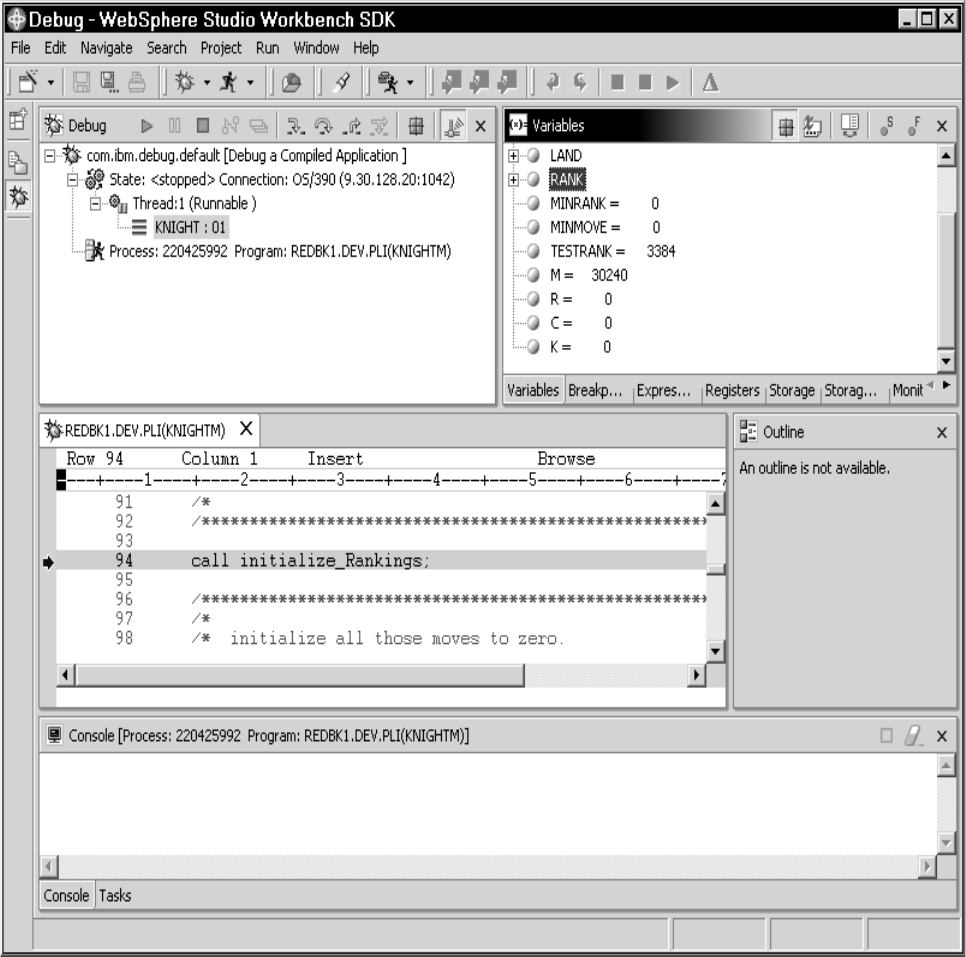
Chapter 12. Introducing the Debug Tool debugger interfaces 301
Once we have clicked OK and stepped into the program, we have a fully functional
point-and-click debugging environment, with many different views such as breakpoints,
variables, registers, and so forth, as shown in Figure 12-7.
Figure 12-7 The WSED screen when debugging
Get Using IBM Application Development Tools for z/OS and OS/390 now with the O’Reilly learning platform.
O’Reilly members experience books, live events, courses curated by job role, and more from O’Reilly and nearly 200 top publishers.

